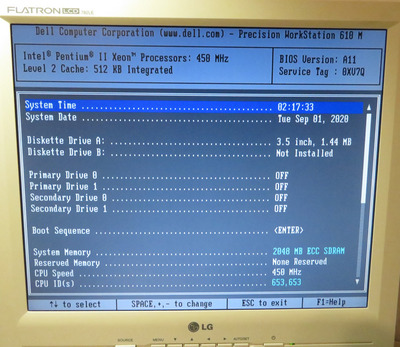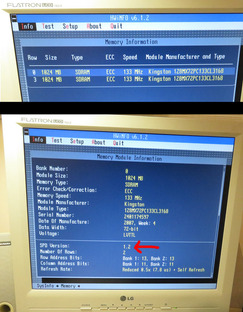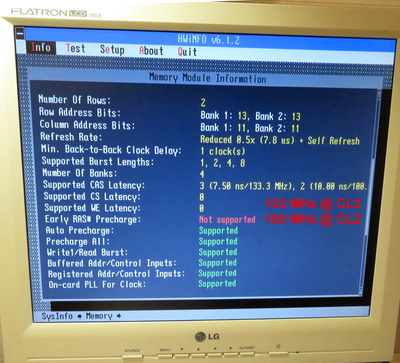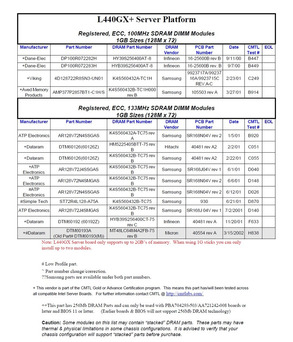Reply 20 of 28, by feipoa
- Rank
- l33t++
I decided to try out these two sets of 1 GB PC133 SDRAM:
I first tried a single stick of the shielded RAM in the first DIMM slot. It worked. HWiNFO and the BIOS detected the RAM. However, I received an error code at POST,
Alert! One or more of the Memory DIMMs are out of rev.
According to the service manual, this means:
System detected that one or more of the DIMMs are not the correct revision.
With the probable cause being:
DIMMs do not meet Intel’s SPD 1.2 specification or 66-MHz DIMMs are installed.
The error is non-fatal and didn't appear to affect operation. I then put the second shielded DIMM into the 2nd slot, but I received beep codes. I tried the 3rd slot, but I received beep codes. I then tried the 4th slot and to my amazement, no beep codes. The system POSTed! But I didn't like that error. According to HWiNFO, these shielded DIMMs have SPD revision 0.2. I'm not sure why they have this revision. These DIMMs have a a mid-2000's datecode.
I next tried the non-shielded DIMMs and they too would only work in 1st and 4th DIMM slot when both modules were installed. However, the error message about the module revision being the incorrect revision was now gone!
It still would have been nice to use the officially supported module size, but this is certainly the next best thing. I should point out that the start-up Dell progress bar takes a very long time with 2 GB installed.
Thanks to PC Hoarder Patrol for the comment to try unsupported 1 GB modules. Do your boards "Intel L440GX+ and a Supermicro P6DGU" officially support 1 GB sticks?
Plan your life wisely, you'll be dead before you know it.