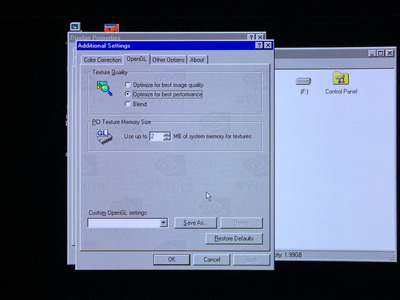Further futzing around with this setup, with the STB Velocity 128 drivers installed, I also installed NV3 Tweak 2.1 which I found on archive.org. As opposed to the one built directly into Nvidia's reference drivers. It's "Additional Settings" panel worked in Win95, unlike the Nvidia reference driver's version of NV3 Tweak. Also, with 32 MB of system memory, it showed 5 MB available for the PCI Texture Heap in both D3D and OpenGL when using the latest STB Velocity 128 drivers. Unlike the most recent Nvidia Reference drivers which suspiciously allowed 5 MB of D3D, but only 2 or 3 MB for OpenGL.
When trying to edit the registry setting for the PCI Texture Heap directly, it would just get reset to a lower value as soon as I'd actually try to run a game. Presumably the drivers calculate a safe texture heap size based on the total system memory, and won't let you go above it, no way, no how. For the STB drivers, it's the same amount for OpenGL and D3D which makes sense to me. For the Nvidia last drivers it's lower for OpenGL. Which causes issues in GLQuake which I suspect revolve around it having to goto the HDD for textures since there wasn't enough texture heap space in system memory for them. I remember when I was messing around with this last time, to get around this I just increased the amount of system memory to 256 MB, which allowed me to raise the OpenGL PCI Texture Heap to a more reasonable amount. Still, if you are attempting to run a "period correct" 1997 rig, 32 MB of ram is probably a more common configuration.
I think the bottom line for me, is that Nvidia's last set of reference drivers are not well optimized for low RAM, or Win95. I had better luck with manufacturer drivers, STB to be specific. It's possible older versions of Nvidia's reference drivers are better tuned, or this is a bug that crept in but wasn't obvious because systems had more memory generally by then, or it was always this way in the reference drivers and STB thought it was stupid.
Not sure how many enthusiast are rocking PCI Riva 128 cards though. I'm just personally nostalgic because it was my first 3d card. And finding even the most recent drivers is quite an effort, much less drivers even older. So the answers to these questions may never be known. But that's my experience.
Win95/DOS 7.1 - P233 MMX (@2.5 x 100 FSB), Diamond Viper V330 AGP, SB16 CT2800
Win98 - K6-2+ 500, GF2 MX, SB AWE 64 CT4500, SBLive CT4780
Win98 - Pentium III 1000, GF2 GTS, SBLive CT4760
WinXP - Athlon 64 3200+, GF 7800 GS, Audigy 2 ZS