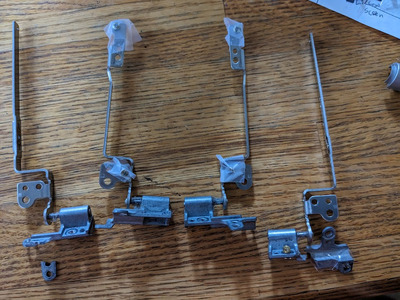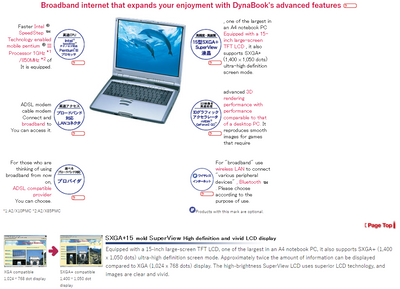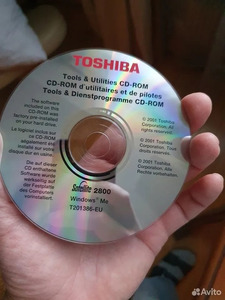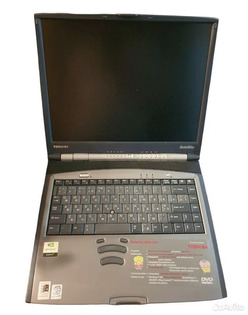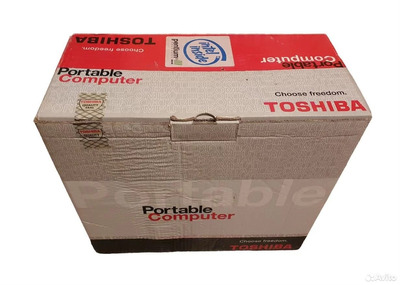unirule wrote on 2023-09-01, 17:44:I recently upgraded from my S3 2805 to a Geforce one and after getting (most) of the driver differences figured out I now have t […]
Show full quote
I recently upgraded from my S3 2805 to a Geforce one and after getting (most) of the driver differences figured out I now have to address the elephant in the room about mine.
There is a dead horizontal line going across the LCD screen. Curiously, the rest of the screen works fine.
Does anyone here know what Toshiba laptops parts-binned the same 15 inch(?) screens or what generic new old stock screens, if any, fit this machine?
My previous laptop has the smaller variant of the screen with 32-bit color and I don't know if that would transfer.
I'd like to avoid cannibalizing a Satellite Pro 4600 if possible.
Just replaced a bad screen on a Satellite 2800-500 which originally had a Samsung LT150X3-132 but I couldn't get any replacement Samsung that could match, the LTN150X3-124 seems the same but has a different CCFL connector.
Instead I went for an LQ150X1LH62 since the 'LH63 is apparently the right one. This was 'new' from a UK seller and I'm pretty sure it's not new but has been refreshed.
They're all 20-pin LVDS 15.0" 1024x768 screens and Toshiba didn't do anything weird with the pinout, so pretty much as long as the LVDS connector is the right size / pin count it should work. The only awkward thing is that they've used a larger / older style 3-pin 2-wires inverter power connector where by this time most LCDs were using the smaller 2-pin connector.
Really odd actually, this LQ150X1LH62 is a shiny / glare type LCD and I don't think it's supposed to be, looking online it's supposed to have an anti-glare coating. I think like the 'new old stock' Toshiba LTM10C021 LCD I bought a while back, this LCD has been fixed up with a new CCFL and new polariser.
Going with this generic LCD rather than the Toshiba one did mean I had to cut the backlight cable off the original and solder it the new one:
It seems I really like the sharper look of the glare type screen for this type of laptop 😀
edit: Looking at the cable connector on the mainboard side, I'd bet that the display could output 1400x1050 with dual LVDS but really not worth doing since it'd need a new cable and maybe bios changes. Probably some of the Japanese models got the higher res though.