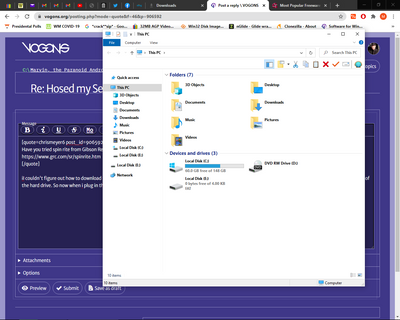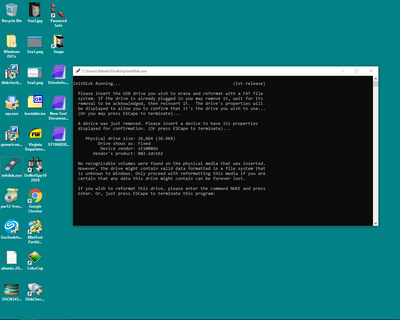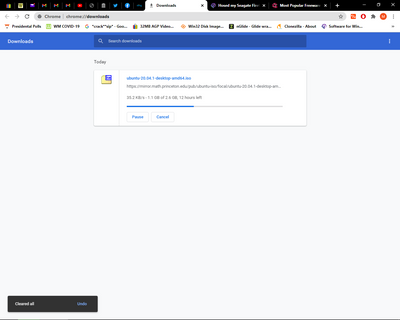Reply 20 of 36, by script-fu
- Rank
- Member
I will give this a run but i needed to download Ubuntu. I didn't have a live version. This is going to take awhile tho @ 67K. I opened up a ticket with Seagate. They are closed now tho. I might point them to this thread. It would be easier to explain.
I will report back tomorrow thanks
Gb GA-6BXC r.2.0 b.F4C, PIII 1.0GHz SL5QV, 768MB PC133, GF Ti 4200 64MB, VD3 2K, CT4760 & CT4860 AGP 2X
Abit KN8, 64 3400+ (754), 2x1GB G.SKILL PC3200, GF 6800GT 256MB AGP 8X
Abit Fatal1ty AN9 32X, 64 x2 6000+, 2X2GB PC6400, 8800 GTS 320MB x2 SLI