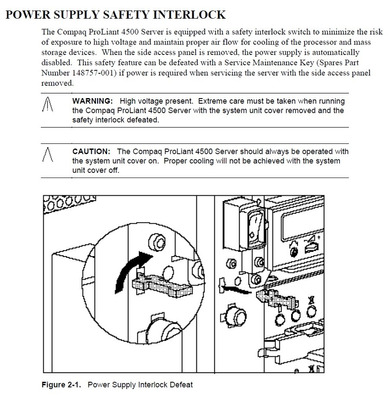The CMOS external battery voltage is 4.5V for sure.
Worked on Proliant 1500 project for possible retro gaming setup.
I found a way to modify the processor card to run 66MHz fsb, need a 22 ohm resistor soldered at one location, solder side aka back of board, (R124) on this card according to clock generator datasheet and this works, now reporting 166MHz not 150MHz with either 166 or 200MHz (still reporting 166MHz) Pentium processors. I also have dual processor card but need to make sure BIOS is up to date first.
Had to check the 32MB and 16MB modules that came with this bundle, BIOS was reporting wrong speed at 66MHz fsb. Turns out they were set for presence detect as 70ns and fortunately these 4 modules are using 60ns chips. Will reset them to 60ns instead.
This met my goals! Very happy, Oh yes, works well with PCI cirrus logic video cards of 5430 and 5436. and ISA wd90C31 cards. Will try different cards over the time.
Is this possible that Compaq's processor board is set up as 2.5x permanently? I'd love to set it as 3x or 2x for speed adjustment Have to investigate more.
Majority of the Prosigina and 1500 processor cards are set at fsb 60MHz. Easy to do to mod it to 66MHz. Two pads is there for this.
Update: Regarding the multiplier adjustment, YES!
Wanted to see if I can run pentium at 200MHz and knowing from the question and found the pin BF0 pulled down via R25 at 100 Ohm to ground. Next to this is unpopulated R26 with two pads shared by R25 and R26, which R26 is pulled high from 3.3V plane. So I moved this resistor to R26 and now reports 200MHz.
So you can modify these 60MHz fsb processor cards to this 66MHz fsb for any 100, 133 and 166, 200 processor and gain some performance back.
Make absolutely sure you have 60ns FPM sticks on hand. Otherwise 70ns modules will make bios report using slower modules at your risk.
Many memory sticks that is was for Proliant 1500 are set for 70ns even the chips says 60ns, needs to have presence dectect jumpers on the memory modules modified.
Use this presence detect setup using industry standard setting since compaq and others use this. The one says only "IBM" are for PS/2 computer configuration.
https://www.ardent-tool.com/config/memory_ide … tification.html
Cheers!
Great Northern aka Canada.