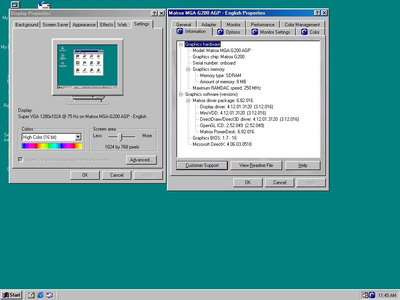First post, by TonyStark
- Rank
- Newbie
Hello all! This is my first post to this forum and as far as I can tell, this is an amazing site!
On a retro build I recently put together, I have an HP motherboard with Intel 440ZX chipset, Slot 1 Pentium !!! cpu @ 500Mhz, 128MB SDRAM (dimm) and an onbard Matrox MGA G200 graphics chip with 8mb of ram. I'm facing the following issue...
I've installed Windows 98 SE on it and after installing all the drivers, when I install VGA drivers and restart the system, the PC freezes with scrambled colors on screen, or may reboot, or very rarely show a blank screen. This does not happen with Windows 2000. The latter is rock solid. Has anyone faced this kind of issue before ? is there anything that I can check in order to resolve it ?
The hardware on the system is the following
- Intel P3 @ 500 MHz Slot 1
128MB SDRAM Dimm
On board crystal audio sound chip
Adaptec 2940UW SCSI controller
Yamaha CDRW 16/10/40 SCSI
Creative DVD Encore DVD-ROM drive
Seagate 10GB HDD
Realtek 1Gbit NIC
Creative DXR2 PCI card for DVD decoding
Iomega ZIP drive 100MB IDE
3.5" Floppy Drive
Thank you in advance for your help. Please let me know if you need any further information regarding the system