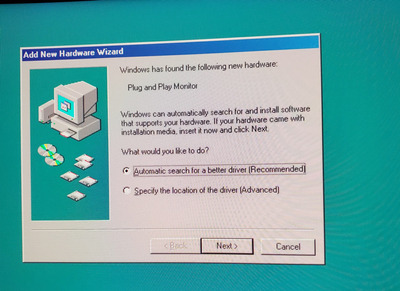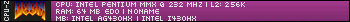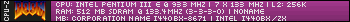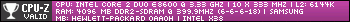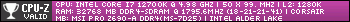First post, by RedCharles
I am using a 2017 Samsung CF791 Ultrawide with Windows 98. I have all three of my systems connected to this monitor. Win 10/Windows 7 present no problem. So far the best I can do on XP is 1280x1024 , which is fine. I installed 81.98 and Windows 98 seems fine so far at 1280,1024, except I keep getting this PnP pop up on start up. I screwed up my last Windows 98 install by clicking on some driver to try and make it go away. This time I tried to install the driver from Samsung, but it is meant for newer versions of windows (lol).
How do I make this pop up go away?