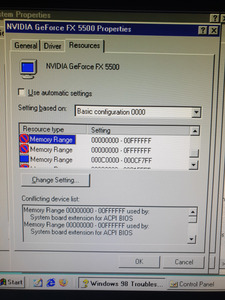First post, by Velociraptor
- Rank
- Member
I thought it would be worth seeing if I could get a SATA PCI card to work in this rather than using the IDE to SATA bridges that people are having problems with.
However I cannot get the PCI card BIOS to work. The boot up process is normal - it goes to VGA BIOS and then motherboard BIOS and then when it's due to go to the PCI SATA card BIOS it freezes with a flashing cursor. Keyboard not responsive. This is with no drives connected to the PCI card.
I'm wondering if anyone has any ideas if there's BIOS settings that can be changed to allow it to work?