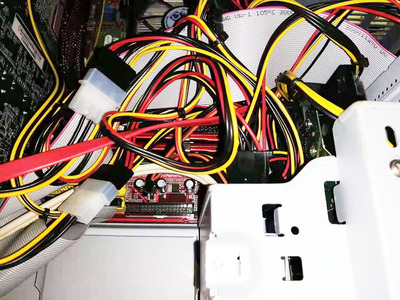First post, by AntiRevisionism
Forgive the horrendous cable management... but I was considering moving the components out of this old Gateway machine into a new case.
This Athlon 64 era machine was bought at retail and did not have a floppy drive pre-installed nor did I ever install one later, but it does have a floppy connector on the motherboard. It seems to be missing 3 pins though? Are these 3 pins necessary or is configuration unique to Gateways of the time?
It was hard to get a clear photo at this time of day. I marked in red the three spots with no pins and also marked 3 spots in green were there are pins (but difficult to see).