First post, by Law212
Hi guys, I have a pentium 200 and it ran fine since i got it, but i recently put in a 200 MMX CPU to replace the non MMX CPU but the PC would give errors and blue screen and even reboot. I figure its over heating even though it has a heat sink and fan. I havent been able to find a program that will work with win 98 to check the temps.
so i put the old CPU back and it also over heats and reboots ...... AM I doing something wrong?