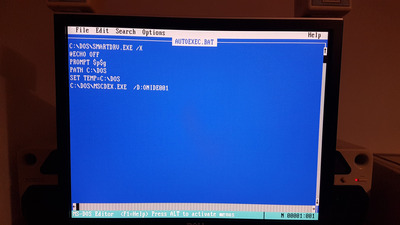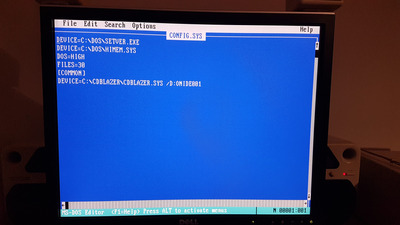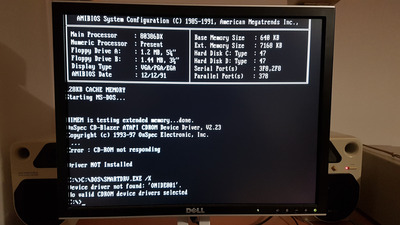First post, by eeJay
Hi guys,
I recently bought an external CD-ROM (LPT) for my 386 DX 40 machine.
The seller enclosed 2 floppies - one with manuals and one with drivers.
Unfortunately, the drivers are for Windows 95 and up.
However, I need them for DOS.
I tried these: https://vetusware.com/download/CD Blazer drivers/?id=5916 (CD blazer) and these: http://minuszerodegrees.net/backpack_cdrom/ba … kpack_cdrom.htm (Backpack)
None work; the drive isn't recognized.
OnSpec CD Blazer driver message: CD not responding.
Backpack drivers say "a Backpack CD-ROM drive was not found".
I've tested the LPT cable that came with the CD drive and the LPT port on my PC; they work fine.
The chipset (Host Adapter) that the drive uses is OnSpec 90C26E Rev. 0x55.
Do you guys have any ideas; how could I get this working?
Thanks