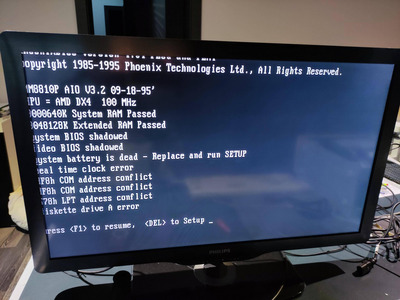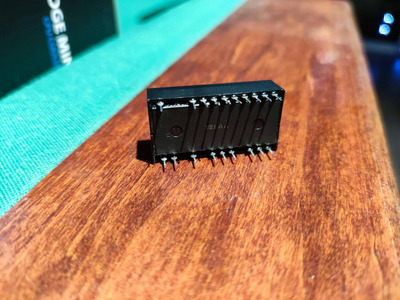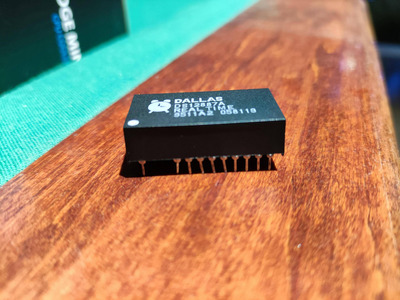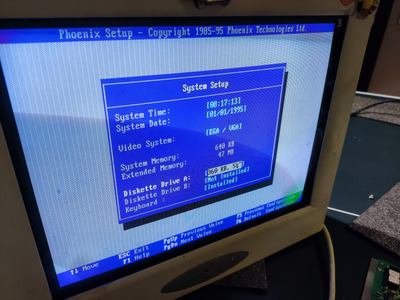Fanax wrote on 2020-12-17, 17:24:
Well, PC has been assembled and I have no intention to take it to pieces again 😀
Oh, that's too bad 🙁
Well anyways, I'm just saying, it'd be really helpful ^^
Also I noticed that your board has the "ECS" VRM !
Could you at least take this one off your board to take high res pictures of it ? I know other boards use that kind of thing, and they're unobtainium in the wild. Having high res pics of it would help a lot to replicate it !!
For the bios, put the content of that archive on a disk and run "romsavat.exe".
It will backup your bios to a file.
Now, to get that floppy disk issue sorted out, do you have any computer from the windows XP/vista era ? These should have a floppy disk connector in them. If not, you can either :
get a USB floppy drive or, get a Gotek floppy disk emulator for your computer. You'll need disks (or emulated disks) to install your OS anyways.
If you still have original DOS/windows 95 disks meaning you can install an OS on your computer without messing with more modern computers, you can also install a network card in your computer and then run a ftp server on your retro PC and accces files through the network, or a PCI usb expansion card, or use a nullmodem cable, replace the original HDD by a CF or SD card meaning you can just take that flash card and put it in your PC ... There are many solutions and all are good solutions depending on what you want and the context ^^