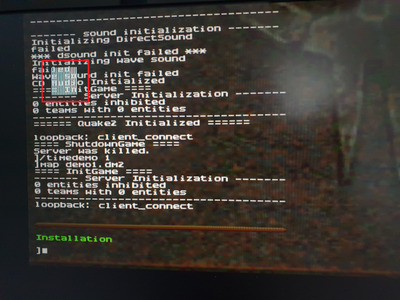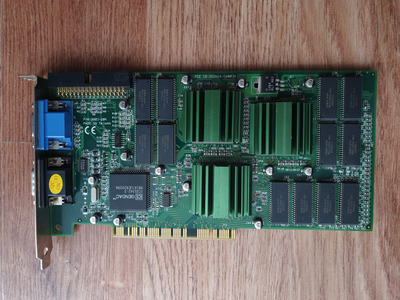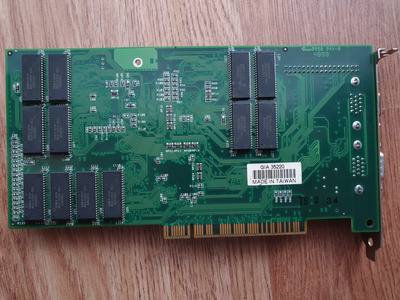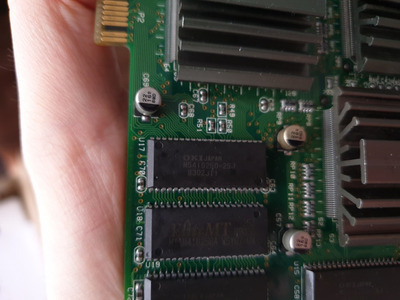First post, by adi88
I have a Gainward Voodoo 2 12 MB that's been sitting in storage (in perfect conditions, in an antistatic bag) for quite a while - last time I used it many years ago it was working fine.
However, it's now faulty and the behavior is very atypical:
1. when the card is cold, it freezes in GLQuake / Quake 2 / 3DMark99 / 3DMark2000/ 3dfx Donut Demo glide 3x in a matter of seconds, and sometimes a small square region exhibits artifacting (as seen in the pic), but it's not the typical artifacts that I would expect with bad VRAM.
2. the card ALWAYS works fine in Donut demo glide 2x (and all Glide 2x games that I tried).
3. the card ALWAYS works fine in Unreal (absolutely perfectly - no artifacts, no freezes, no nothing).
4. and here's the very weird part: once the card gets warm (> 45 degrees C on the TREX heatsinks), it does not freeze anymore and works in anything I throw at it (including GLQuake & Quake 2). If I then start cooling it with a 120mm fan, the behavior returns! :-0
Things I did/I noticed:
1. Using a magnifying glass, I checked the pins of all the FBI / TREX chips & VRAM ICs. All solder joints are fine, there aren't any shorted pins. Overall the card is in very good condition.
2. Ran the card with only one TMU, restricted memory to 2 MB per TREX chip (no change in behavior), activated logging - was unable to find any clue.
3. Tried the card on multiple PCs and replaced it with other Voodoo 2 cards which work fine - it's definitely an issue with this card, there's no question about it.
3. Checked the temperature of all RAM ICs, TREX/FBI chips - nothing unusual stands out.
4. Some RAM ICs have a strange color/glow (as seen in the pic). Could this indicate an issue?
Even though I have other Voodoo 2 cards, I'm particularly fond of this one (and it's the only Gainward Voodoo 2 that I have, with those nice green heatsinks).
Does anyone have a clue regarding what could cause this behavior? I even thought about the capacitors (but they appear to be fine), although I'm not sure if capacitors could cause this...