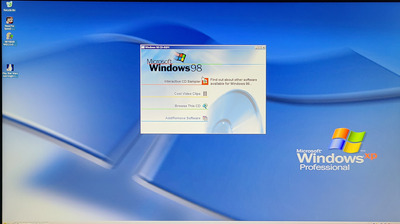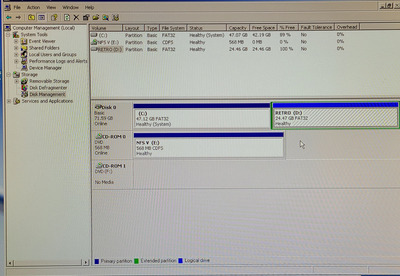First post, by omgfoz
I recently acquired an older PC that had Windows XP installed on it (see my build thread). Compatibility wise it's fine but the hardware is not sufficient for the gaming I would want to do in XP. I have a CD copy of 98se I want to install on this machine but I really don't want to wipe the XP install just for the sake of preserving it.. but i suppose thats not mandatory. What is the best course of action?
Do a fresh install on a new hard drive (I would set up a CF card for this)?
Dual boot? I've read you should always install the oldest OS first, but I do not have a copy of XP.
--Rob, Certified AMD Fanboy
Main: Ryzen 7 3700X / Asus Prime X570-p / 32GB DDR4-3600 / Radeon 5700XT / Win 10
Alt 1 (WIP): Athlon Thunderbird 1ghz / Asus A7V / 512MB SDRAM / ATI Radeon 9800 All in Wonder/ Win XP