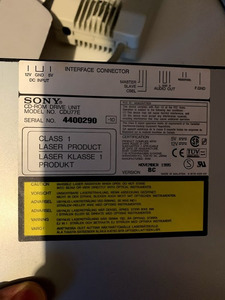First post, by Ozzuneoj
- Rank
- l33t
This doesn't seem to come up very often, but what kind of optical drives do you guys have that still work? Surely we have all gone through our stash of old drives to weed out the dead drives at some point.
List the drives you own that you know work or at least worked when tested in the last few years. List any pre-SATA drives you have, and please mention the interface if they aren't a standard IDE\ATAPI drive.
I'm noticing that my supply of beige CD\DVD drives has dwindled tremendously in recent years. I have a few left, but almost all of my functional drives are black. For the most part, only my oldest, most robust beige drives are still working like new (single, dual, quad and 8x). It's the later (over 16x speed I would estimate) drives that seem to be dead randomly when I try to use them.
I think we're going to hit a point in the next few years where functional beige IDE optical drives above 8x are going to be very hard to find. Thankfully, for most of us, they aren't absolutely needed, but they are nice to have simply for popping in a disc without having to resort to modern methods to get games\applications onto a system, when convenient.
If you know of any common fixes for a particular model or brand of drive, post that here too.
Sometimes I've fixed some by replacing the rubberband-like belts inside. Packages of tiny black rubberbands are fairly common. My wife actually had some the last time I needed them and they worked fine.
I've also "fixed" a couple drives that wouldn't open when empty by modifying the magnet that is attached inside the top of the drive. With no disc in the drive, these magnets actually overpower the motor trying to push the drive tray out. With a disc in the drive it seems to block some of that magnetism (usually allowing the drive to open normally), so I figured just putting something else under the magnet (some tape, or whatever you want to try) to push it away a bit would help, and in many cases it does. I don't know if it's 100% safe however, because, presumably, the magnet is there for a reason: to keep the disc firmly attached to the spindle. I don't know if this modification weakens the grip enough to ever cause a problem, but I've done it on some drives and used them for years with no clear issues. Again, this is just for drives that have trouble opening, mainly when there is no disc in the drive. The magnet is usually inside a plastic or metal cover on the top of the drive, sometimes under the label. I have mostly done this on newer (2005+) drives. Disclaimer: do this at your own risk, don't do it to a drive you're selling or giving to someone else etc. etc.
Now for some blitting from the back buffer.