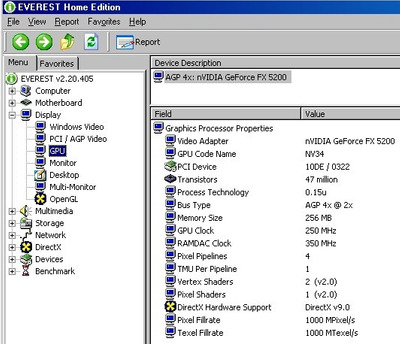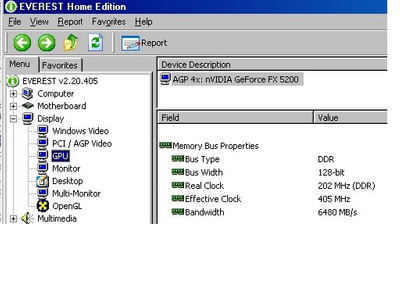First post, by effy
Hi All. New here and not sure how interesting people will find this. But maybe some of my struggles will be helpful to other folks.
I recently started a build project, mostly due to nostalgia. Along with being hugely into PC's as a kid, I worked in a small PC shop back in the Late 90's, so I used to have a lot of experience with the DOS/Windows era of things. For some reason I randomly decided to try building an old Win98se setup again. I also decided (because I'm cheap) to limit myself and try not to just buy whatever I want. Honestly, this way it takes longer, it's a hobby after-all, no reason to finish it in a week. So I am trying to find pieces locally when I can, and when I order online not to just spend top dollar to get something immediately, this of course could change 😀
Motherboard: DFI P2XBL rev D
CPU: Intel Pentium 3 500mhz Slot 1
RAM: 3 x 128mb PC100
I started out looking for what platform I wanted to run. I wanted to do a build that wasn't overly powerful but also didn't cause me to struggle too much running 3D games of the era. I remember having an Abit BH6 motherboard with a Celeron 300A that I loved. That would probably be my nostalgic choice but was not able to find any to my liking. I ended up sticking with the 440bx chipset, and found a cheap combo of a DFI P2XBL and P3 500mhz, 256mb RAM. Not the most feature rich, but it has ISA slots and got me most of the way there for under $50. My old store used to carry a lot of DFI boards, they were always nice cost effective and stable boards for us, so I have a bit of a soft spot for them. I remember the VT133A boards being especially solid for the time. I also had a stack of memory sticks a friend gave to me, which happened to have another 128mb stick of memory, so I threw that in as well. This rig is 3 non-matching sticks. Blasphemy for me back in the day. Today I don't much care, if it works.
The parts combo showed up marginally packed, not much protection and rolling around in a box. Surprisingly everything seemed ok.
Video: PNY FX5200 256mb AGP
I had also ordered an AGP card. This took a bit to decide what to buy. I ended up choosing a very cheap FX 5200 256mb listing. Possibly a mistake. I never used an FX series in the past, this came out at a time I was busy with other things (booze, girls) and career building, so was not into PC's too much. I was a huge 3dfx guy back in the day. Had a Voodoo2 12mb SLI setup with a Matrox G250 for 2D (I loved this setup at the time), then a V3 3500TV. However looking at prices of these now, wow, not in the budget at the moment. So I found a very cheap listing on the FX 5200, a PNY card. What I didn't pay attention to is the main picture was a stock photo, and the listing didn't really say it "worked" just that it was "Used" with the default eBay description of what that means. Add to that it showed up wrapped in Walmart bags and shoved in a mailer envelope. This was going well already.
Power Supply: 400W Insignia
For a power supply, I have a few spare units, all much newer ATX units however. One I did have laying around is a Best Buy special Insignia 400W that was a pull from a 10+ year old HP desktop. This seemed appropriate, given the bare metal case and general possibility of failure.
Initial Testing:
First order of business was seeing if anything I bought worked. Problem here, again poor planning. This Video card only has VGA and S-Video. I don't have a monitor with VGA anymore, nor any adapters, and my TV's don't have VGA either (I forgot I recently replaced one in the spare room, the previous one had a VGA input). Thankfully I do have a Retrotink with Svideo to HDMI capabilities. So that was all I had to work with. Hooked up everything on top of an old motherboard box, shorted the ATX-SW pins, and hey it powers on! The fan is loud as all hell, it's a retail P3 with the tiny fan on a small heatsink under a cover. The PSU fan isn't much quieter. But it powered on. Problem though, no video. Not that I'm surprised, because did I mention every capacitor on the FX 5200 was bulging? Yeah. I knew it wasn't going to work. That's what I get for $9 I guess. So off to the internet I went to order some capacitors.
$8 of mostly shipping and a few days later I have my new capacitors. They look right, but wait, some of them are slightly taller. I don't do re-cap work often, so I didn't even think about the physical dimensions. These are a good bit taller than the originals, which were short enough to keep it to a 1 slot card. Not a huge deal as I won't be loading this up, but lesson learned for next time.
I don't have a good soldering setup for this kind of work. I have a decent iron but it's a fairly large tip for small electronics. No solder wick or remover. I really need to order some better supplies and tools. Getting the old caps out was easy enough. Clearing out the holes of old solder enough to get the new ones in on the other hand was not. Quite a bit of fiddling later and I was able to replace all of the CAPs, 5 total. Now to test it out.....shockingly, my half-assed job worked. VIDEO!
More to come...