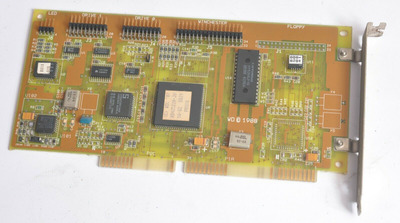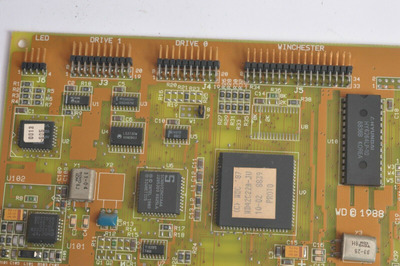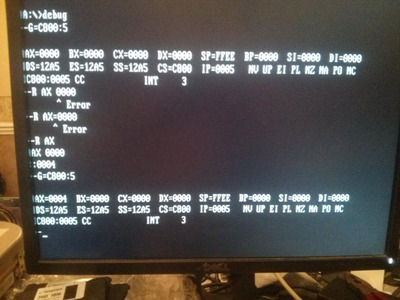First post, by KitsuneFoxy
- Rank
- Newbie
Hello there.
I have an old Seagate 238R drive https://stason.org/TULARC/pc/hard-drives-hdd/ … -RLL-ST412.html
that i've only just gotten a controller for. The controller in question is a WD1006V-MM1 AT class controller https://stason.org/TULARC/pc/hard-disk-floppy … 2-driv-106.html it has one open jumper at 7-8, It does not support RLL and has no onboard rom for formatting,
The machine i use is a Intel AL440LX based board. CHS mode is set in the bios, ide is disabled completely. I can Zero the drive, I can do destructive tests, verifies, low levels but cannot partition/fdisk it. I have set it to be a 20/21mb drive, because if i use 615/4/26 it will error anything accessing the drive because the controller is not RLL. so I formatted the drive as a ST-225, 615/4/17
the ontrack software and EZ drive western digital, will format, partition and install dos on it, but still nothing. I've been using the utilities provided here http://ibm-pc.org/utilities/hdd/hdd.htm and from winworld/phils pc lab
I've tried several utilities and managers to get this drive to work. Ontrack will zero the drive, LLF, format and verify it with no errors. Seagate formatter 4 will do the same and verify it with 9 passes stating no bad sectors or anything is wrong with it. EZdrive manager will also do the same and "install" dos from a disk i have, but the drive will not boot. So, I've kept trying and tried to do it the old way, using fdisk manually and It will not do anything when i try to Fdisk it, i've tried partition manager 2.1 for dos too. It shows the drive but as a * on the paritition. The drive does no actions, i put my finger very very lightly on the drive head motor underneath and there is no movement, i also hear nothing internally. I've let it sit for a while and still nothing. Speedstore is useless because anything to do with writing to the drive it wont work and give a controller error 0x80. (it cant even format it). So since i can't fdisk it, spinrite ddont work on unformatted drives.
Like i said when ontrack or ez installs dos, it says there IS data on the drive when i come to LLF again. I do not have any other controller cards, I'd love to borrow one to try out to see if the WD is bad. (i'm over in the uk)
I am completely stumped. I only have one controller, one set of cables. The drive was bought for my Atari's Megafile. I've thought about using that to try to format and stuff from the atari itself, however i do not know of any sophisticated tool like the PC has.
I'm at a loss really. I have a few ISA based machines i could try if that its the machine i'm using. )i have a 486 and a SS7 system) The 486 disables the onboard ide if a controller card is detected.
any advice would be welcome.