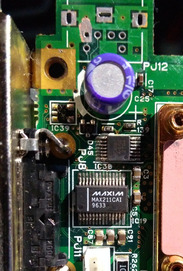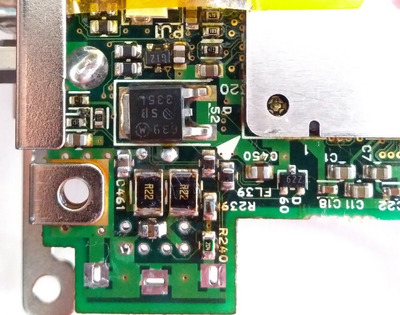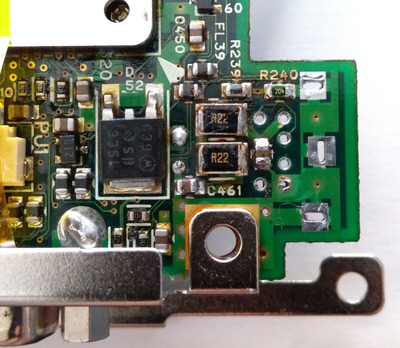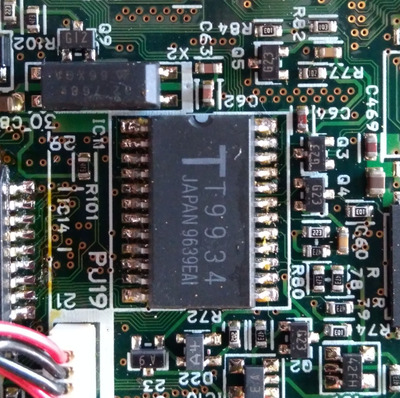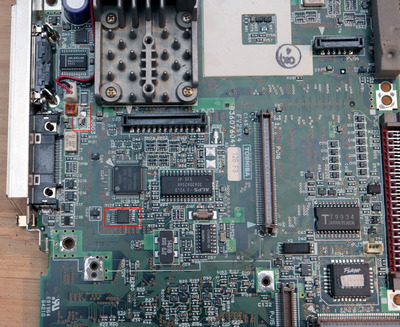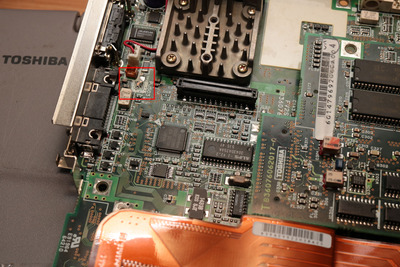Reply 20 of 71, by Nexxen
- Rank
- Oldbie
TrashPanda wrote on 2022-01-29, 16:01:Nexxen wrote on 2022-01-29, 14:52:I have an issue with the PS2 connector. Post halts at KBC error. […]
I have an issue with the PS2 connector.
Post halts at KBC error.Appeared after I used an external keyboard to avoid errors with problematic keys on the stock keyboard.
Prior signs of repair are there.A couple of R22 read 0.09 and 0.14 instead of 0.22 ohm
Sounds like its cracked the solder joints on the keyboard connector, these laptops will halt if that connector is damaged. This happened recently to another user and once they repaired the connector the machine worked as normal, pretty sure Toshiba routed the internal keyboard through that connector, if it breaks it stops both keyboards from being detected.
I'll redo the job as I'm on it.
I'll report in 15 mins
PC#1 Pentium 233 MMX - 98SE
PC#2 PIII-1Ghz - 98SE/W2K