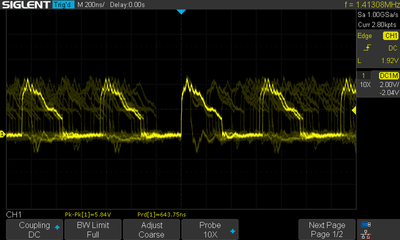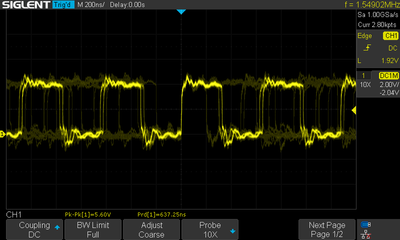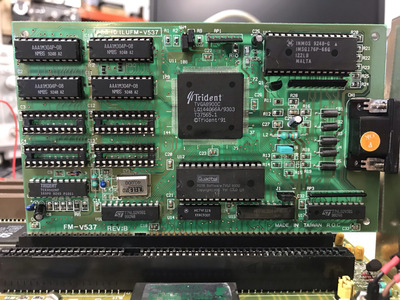First post, by tony359
- Rank
- Member
Hi there
I have another faulty card I am troubleshooting and I hope someone here has some good tips for me!
This was dead - black screen, no signal or sync at output. I tried all possible jumper configurations with no luck following this doc:
https://stason.org/TULARC/pc/graphics-cards/U … TVGA-8900C.html
At some point I realised the memory modules Address lines were dead. Inspecting the main TRIDENT chip I found that MANY legs were detatched! I re-flowed all of them and I now have signal to the RAM modules! But still no video.
The only thing I can find odd is that the I/O lines of the left-hand-side memory modules look "wrong". If I swap the memory modules, the issue follows the sockets. Those lines seem to be directly connected to the TRIDENT chip. I tried re-flowing that section again (hand held solder with small tip, not SMD) but still nothing.
If I move the RAM chips to the other four slots, the I/O lines are good - but the card won't boot anyways.
I've also noticed that ONLY those I/O lines have a much lower resistance to ground: around 7KOhm when all the others show 7-9Megaohm.
I'd suspect the chip but it's a bit odd that ALL I/O lines of those two chips are showing the same issue.
Picture attached of a good line vs a bad line. Any suggestion is welcome!
(Yes, sync signal is correctly showing at 40Mhz)
Thank you!
My Youtube channel: https://www.youtube.com/@tony359