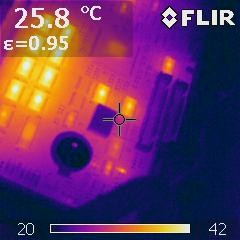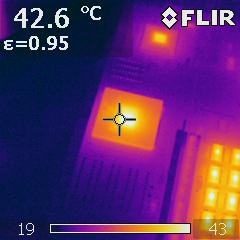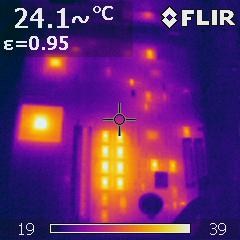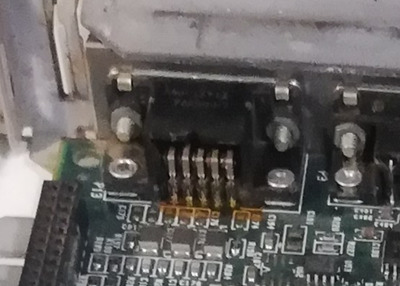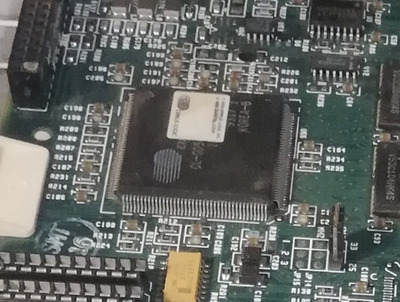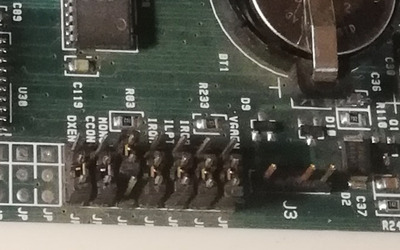First post, by Bernkastel7734
Hello everybody,
so I wanted to start my adventure with something older than Pentium II PC I'm using. So I bought HP Vectra 486/33VL in a condition ' boots up, no further testing' ( seller actually gave images of that PC booting). Well, when I got it delivered it turned out it boots up but didn't give image. I've checked PSU voltages, both 5V and 12V are correct. Tried to reseat CPU, RAM and BIOS eeprom. Replaced the battery. The system does not give any beeps. After turning on power LED shines and HDD usage LED blinks for about 2-3 seconds. All LEDs on PS/2 keyboard blink once. Components do heat up. Sadly I do not have ISA Graphics Card to put into that PC. Any Ideas on what else I can try to ressurect that puppy ? Thanks for any help in advance. Also sorry for any mistakes since English in not my mother tongue.