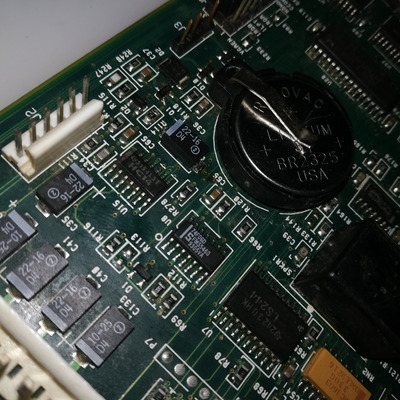I wouldn't trust POST card readings, its functionality relies solely on BIOS, if BIOS chip is bad or image inside of it is corrupted, POST card will be of little use.
When a motherboard shows no signs of life, I use a "Supersoft" diagnostic ROM to quickly pinpoint the problem. This diagnostic software is meant for IBM PC/XT/AT computers, but it does one thing that is enough to determine whether CPU and chipset are in operational condition - it initializes timer/counter and makes speaker beep. A beeping speaker tells us that: CPU and chipset are OK and that CPU can fetch instructions from BIOS chip, very simple, right?
Now you might ask - whats the point? I don't even have a dedicated programmer to write the chip. This problem can be circumvented easily, all you need is any PCI or AGP card with PLCC32 socket, a compatible donor flash chip of at least 8KB in size and UNIFLASH.
Folks here know very well what I'm talking about 😀
P.S. Passive components are not the culprit here.