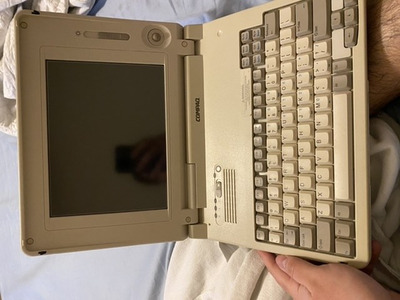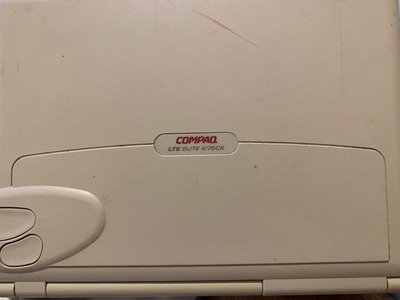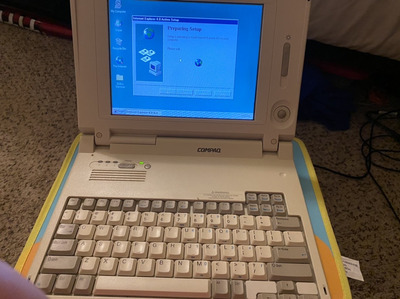First post, by MoG91
Hey everyone, I was told that posting here with my issue might be a good idea. I’m having trouble with this laptop I picked up. It boots up and seems to work well! But there’s no Os on it and the hard drive isn’t formatted. Is there a way to format a hard drive as bootable for Dos and copy over a pre setup freedos or Windows 3.1 system? Or even windows 95? I’m really at a loss as to what to do here. I have a 44 pin IDE adapter so I can plug the hard drive up to my windows 10 Pc. The hard drive scans perfectly and is in good shape and reads/writes at fullspeed. But I have no way to make a floppy disk for it and I doubt the floppy disk drive even works. Anyone have any suggestions? I’ve attached a pic of the laptop in question to this post if it helps