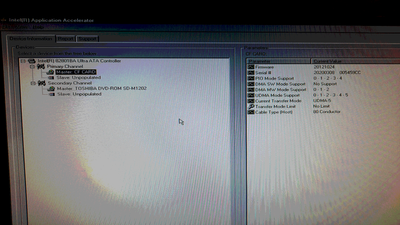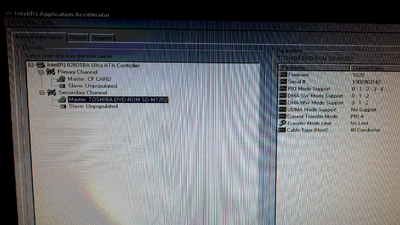Grayshazzle wrote on 2021-03-06, 19:21:
darry wrote on 2021-03-06, 11:58:There is an application that comes with the Intel Application Accelerator program that should allow you to check the DMA or PIO […]
Show full quote
Grayshazzle wrote on 2021-03-06, 10:44:
Hey everyone, I just got my 98 build up and running and everything runs great. I wanted to increase performance by enabling DMA for the IDE to CF adapter I have as well as the optical drive. My MB is an Intel D815EEA2. When I go into device manager and right click to see if there are any options, there are none. Also I know the drive is stated as IDE removable but I didn't know if there was a way to make it act as a regular connected drive so I can then enable DMA perhaps? This is also a problem because the trash can doesn't really work as it acts as a removal device so anything deleted is permanent and doesn't go to the trash. I will also link a picture below of the adapter I got as I am not sure if it even supports DMA. I have 80-wire ide cables as well as the Intel Application Accelerator program. If anyone knows any info on this that would be great as I am trying to follow PhilsComputerLab's DMA tutorial. Thanks.
There is an application that comes with the Intel Application Accelerator program that should allow you to check the DMA or PIO mode that you are running at and also change it (within the constraints that the hardware allows) .
See https://translate.google.com/translate?sl=aut … ion-accelerator
The removable aspect is probably due to the CF card having its removable bit set and Intel Application Accelerator detecting that . AFAIK, this is only an issue with newer operating systems, such as XP, not Windows 9x and earlier, but Intel Application Accelerator might be sensitive to that . See https://hardwarecanucks.com/forum/threads/cha … -cf-card.70280/ and https://www.os2museum.com/wp/removable-cf-card-or-not/
Thank you man I appreciate it 😃
Happy to help and best of luck . Please, let us know how things turn out .
By the way, if your CF to IDE adapter turns out being suspect on the DMA, this https://www.startech.com/en-us/hdd/ide2cf definitely works in DMA mode (I have one).
Oh, and I should mention that my experiences with Intel Application Accelerator were not that great on an 815EP/ICH2 motherboard . I have better results with the patched ESDI_506.PDR in BHDD31.ZIP (the patch is only really necessary for drives/CF cards bigger than 127GB) from http://www.mdgx.com/add.htm#BHD .
As I strongly suspect that the sensitivity to the removable bit on the CF card is an Intel Application Accelerator "feature", you may find that you are better off with the native ESDI_506.PDR driver (or the patched one if drive size warrants it) .
Asides from the fact that Intel Application Accelerator supports drives bigger than 127GB without the need for any patching, I have not found it to be particularly useful .