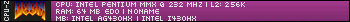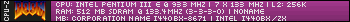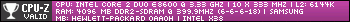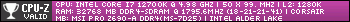First post, by GooseNipples
Board:
AOpen AX6BC Slot 1
PSU & Case:
I have a decent modern (if not exactly new) ATX PSU: SeaSonic SS-300ET and a standard full ATX case, with the usual front panel stuff: power sw, reset sw, power led, etc
Consulting the Manual:
http://support.docstar.com/portal/docstar/tec … BC%20Manual.pdf
(Refer to Page 19)
Relevant section:
"ATX Soft-Power Switch
Locate the power switch cable from your ATX Housing. It is 2-pin female connector from the housing front panel. Plug this connector to the soft-power switch connector marked SPWR."
Question:
How do I/Can I make the above work together?
I ask because I've got the PSU plugged into the motherboard (used the "swing-out" feature of the ATX 24pin connector to convert it to a 20 pin connector) and I tried plugging the case's POWER SW cable into the SPWR header on the motherboard in both orientations, and pressing the power yields.....nothing. I tried the RESET SW cable as well and pressing the Reset button on the case also does nothing. I know sometimes you can use a screwdriver to short connections on a motherboard to turn things on (I've done so numerous times on modern boards) but I don't know enough about boards of this vintage to feel comfortable trying that.
I've tried some Google Fu on this and I'm not coming back with much. Reading further and I see that much has been made of old school AT power supplies and their built-in "power on" wire + momentary switch. I've seen pictures, etc, but this doesn't quite seem to fit the bill. I even have an AT power supply in a Socket 7 board which is working fine, though it doesn't have any sort of switch other than the main power switch on the back which turns the whole machine on. It uses the old LPX style motherboard power connectors though, so it would not be of any use here.
I have a few other power supplies available, but I suspect they will all also have the same issue.
I suspect there is some critical knowledge I am missing, and I thought I would ask the kind folks here at Vogons.
Thank you in advance for any and all assistance you may be able to provide.