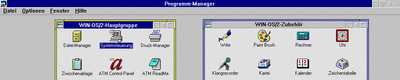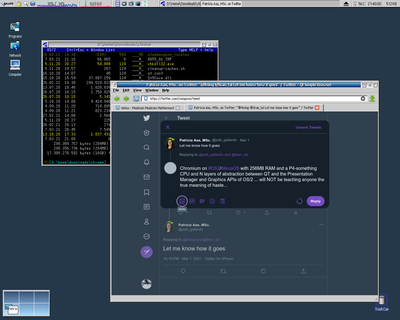Those motherboards are not a good match with this CPU.
The DX-50 was an interesting chip, one that pushed the limits when it was released in 1991 (5 years before those motherboards!). A 50MHz CPU core was impressive, but a motherboard that worked at 50MHz more so. Initial motherboards were ISA-only, so only CPU, RAM and motherboard chipset needed to work at 50MHz. That generally worked well, as did EISA boards with 32b bus running slower than CPU speed. Soon however VLB was introduced for a 32b bus running at full CPU speed. In the case of the DX-50 that meant that everything in the VLB system needed to run at 50MHz too, despite sometimes long trace lengths. This was rarely stable unless extra wait states were introduced, basically sacrificing all the extra performance. The practical problems involved with 50MHz bus speed on 486 architecture led Intel to abandon that speed tier and instead focus on 25/33MHz bus speeds with multiplier (DX2, DX4). AMD and Cyrix later increased it up to 40MHz, but nobody tried 50MHz again until the launch of the Pentium architecture, and even there, no local buses like VLB were used, specifically to avoid the problems seen with the DX-50.
Now, some later 486 motherboards could handle 50MHz after all (they were being produced well into the Pentium era), so it's possible one of the two late boards you mention might work - if equipped with suitable RAM and expansion cards. It would, however, be like taking a modern car and putting an engine from a 1960s sports car in it: inefficient and horribly unmatched. Instead you'd be better off finding an old 1991/1992-era ISA-only or EISA 486 board capable of running at 50MHz. Save those other two boards for DX4 CPUs or a 5x86.
As for RAM: FP and EDO describe how chips work, not what they look like or which kind of module they are on. The only way to tell is to look up the chip codes on the chips on your modules. Both can be found on 30p SIMMs, 72p SIMMs and occasionally on 168p DIMMs. Your motherboard chipset determines which type of chip you need, your motherboard layout what kind of modules. EDO is slightly faster than FP, but needs to be explicitly supported, and EDO support was rare in 486 days.
I'm wondering what you need 32 or 64MB for, as that is vastly beyond what normal mortals could afford when these systems were new (in 1992 a high-end system had 4 or 8MB of RAM). It should be possible though, provided you have enough SIMM slots. The motherboard chipset determines max chip density, which in turn determines max SIMM capacity and therefore max total RAM.Around 1991, 4Mb (note lower case b!) was the maximum chip density. With 30p SIMMs limited to 8 chips (or 9 with parity), your max SIMM capacity would be 4MB (as 1B = 8b). If you have 8 SIMM slots like that, you get 32MB, with 16 slots you hit 64MB. I have an EISA board for DX-50 from 1991 with 16 slots, exactly that configuration. With 72p SIMMs, you can use 16 chips, so with 4Mb memory density you get max 8MB per SIMM and 4 72p SIMM slots gives you 32MB.
Later chipsets support 16Mb density, so 16MB per 30p SIMM or 32MB per 72p SIMM is possible, and there exist 72p SIMMs with 64Mb chips, allowing 64MB or even 128MB on a single SIMM. At least one very late era 486 chipset can work with those SIMMs, but they are totally period-inappropriate for a DX-50.