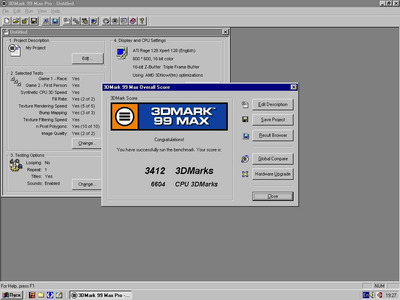Reply 20 of 26, by PuuFa
Problem solved! It turned out that both of my two COM brackets were of a different standard. Honestly I didn't even know that there were two different standards back then. This stuff was already becoming pretty outdated for the most part when I started to learn about computers in the early 2000's. Anyway I'm pretty sure that this is the case with mwdmeyer as well. I found an excellent image that made it very easy to rearrange the wires to the DB9 connector.
Now my serial mouse works fine and I'm pretty confident that the board is finally 100% sorted. I will run some more tests and perhaps some overclocking fun to see how stable it really is. Thanks a lot for the photos by the way. If I encounter any stability issues I might consider changing that resistor to the original spec but for now I think I'll let it be. For the big caps I went for 2200uF but as far as I know it shouldn't hurt. Might even be better for overclocking if anything. Again, if I get any issues I might try with the original spec components so it's good to know what they are.
Next I'll try to get some decent photos for UH19 and then I have to decide what to actually do with this board now that it appears to be fixed😉 I can't really find much information about this particular board anywhere but the little I can find suggests that it used to be quite well regarded (apart from the awful capacitors). Seems to be pretty good for overclocking too so that's gonna be interesting to try.
Big thanks to everyone who helped me to sort this out!