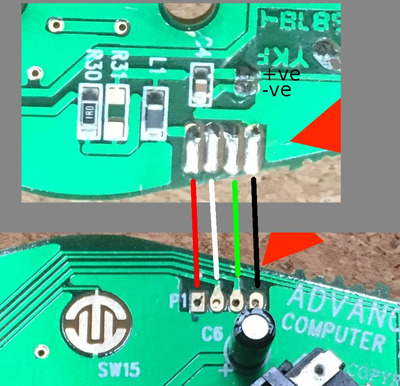First post, by ahurst
- Rank
- Newbie
A month or two back, I went with my partner to a thrift shop and ended up finding something beautifully weird: a Gravis Xterminator gamepad, which is one of those odd pre-USB gamepads that connects through a Gameport but uses proprietary digital signals instead of the normal analog ones. In addition to an analog stick and some really nice-feeling trigger buttons, it also has a D-pad, 9 buttons, a 4-way hat, and a little slider on the face. Since we were getting some other odds and ends too and the price tag was missing on the Xterminator, the guy at the counter just let me have it for free. Cool!

Anyway, because it was caked in all kinds of grime, I figured I'd take it apart and properly clean the plastic. However, this ended up taking me *much* longer than it should have, since the controller has a hidden screw underneath a flat part of plastic on the bottom with "QC" on it and I didn't realize this until trying all kinds of ways to pry the thing apart. In the process of all this, I *may or may not* have unthinkingly severed the cord from the controller board without making note of which wire colours went where, meaning that I've left it disassembled on my desk for a couple weeks at a loss for what to do:

Does anyone else here have one of these things? If so, would you be kind enough to take a look at yours and see what the wiring looks like? To properly disassemble the controller you'll need to remove the little flat "QC" region on the back I mentioned (it's a plastic plug that's covering the top of the screw hole, I used a drill and the whole thing came neatly out), but you can also peek at the wiring without removing that if you get the other screws and pry on the back of the case a bit.
Thanks in advance, I'll be extremely grateful to anyone who can help me reclaim my desk space! My ultimate hope is to get this interfacing nicely with USB via Arduino or something, the details of which I intend to post here.