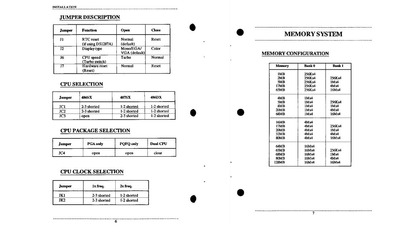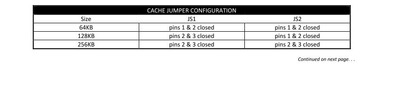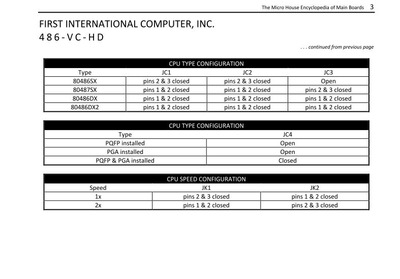Reply 40 of 140, by andre_6
Eep386 wrote on 2021-05-12, 15:49:The Dallas chip looks original. The datecode starting with 92 would indicate that.
I hope the battery isn't flat... but fortunately, even if it is, you can still buy brand new Dallas chips, look on Farnell, Mouser or Digi-Key for 'DS12887+' or 'DS12887A+'.
It took a while but I was finally able to have the Dallas Chip mod done, yes it was a flat chip, applied the external CR2032 battery hack. Everything's working well, moving on to the software side of things, thanks
chinny22 wrote on 2021-05-10, 13:06:Originally drivers would have been split between 2 disks, Say 1 disk for Dos/Win9x and another for OS2 or whatever. Then came t […]
Originally drivers would have been split between 2 disks, Say 1 disk for Dos/Win9x and another for OS2 or whatever.
Then came the internet and it was simply more convenient to have everything zipped up in the 1 file.You've got a couple of options.
You can unpack the files and just copy ones needed to the floppy disk, Usually each OS gets its own folder and you just need to copy that one folder.
Create a "restore" CD. You'll still need a boot floppy to get the CD drive up and running but then you have 700MB to play with for drivers and software.Personally I create a small "recovery partition" Usually has a copy of the OS, and at the very least drivers to get networking working on that PC.
Then I can copy larger drivers, software and anything else over the network where space isn't an issue.
Networking IS a bit tricky to setup at first, but once it just makes life so much easier 😀DOS doesn't actually need video card drivers and Windows 3 It just enables SVGA. so both the ones you found or generic ones (if they work) will be fine, whichever you'd prefer to use
Deksor wrote on 2021-05-11, 21:45:Nice catch !
The reason why removed the caps to me is explained by the photo with the blown cap. They were probably shorted and they're not that useful, so he simply removed them to get the motherboard to start again. As for the wires coming from the battery, I that's probably made to restore the CMOS saving feature (as this chip contains a battery which dies over time).
And on that note, a few pointers / doubts please. You updated my motherboard's page with my board's reference "FIC 486-HC-HD" instead of only the original "FIC 486-VC-HD" model name. The problem is I suspect my motherboard doesn't support DX-2 66mhz, only the DX-50 with which it came, so maybe they really are different.
Also, I think my 4GB HDD is not being recognized by the motherboard so I can't move on from the MS-DOS boot disk phase. Is there a way I can know the motherboard's disk capacity limit? By the same logic it should be different from the "VC-HD" model. I would like to understand what's going on before moving on to acquiring another hard drive without knowing the limit it can support. Thanks!