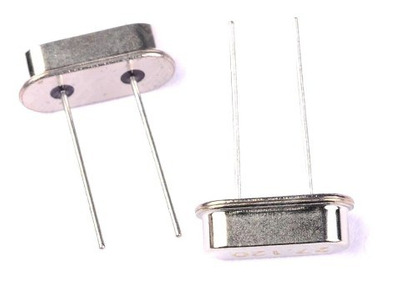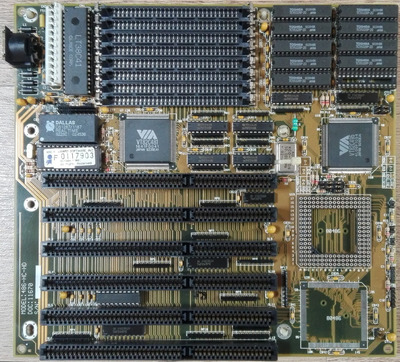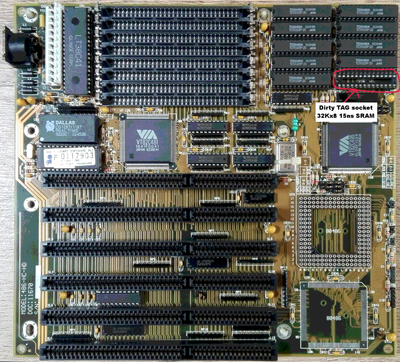Reply 60 of 140, by andre_6
Intel486dx33 wrote on 2021-05-29, 15:07:Yeah, Like I wrote. In order to save you some money and grief. If your looking for Best DOS and Win-3x performance then get a P […]
Yeah, Like I wrote. In order to save you some money and grief. If your looking for Best DOS and Win-3x performance then get a
Pentium 233mhz computer.
This 486 even with a 486dx4-100 CPU will NOT play ALL DOS games in good performance.
So dont spend too much time or MONEY on your 486 if you want it for playing DOS games.If you are just looking to build the best 486 then go ahead and spend your MONEY.
But for playing DOS games and running Win-3.1 or Win-3.11
I would NOT go more then this. You will NOT see much more of a performance gain if go over this.
486dx2-66
8mb to 16mb ram
256kb cache
ET4000, 2mb video card
Sound Blaster with Yamaha OPL3 and Wave table.
Sony 52x CDROM drive
Video card - S3 trio64, PCI 2mb.
Networking card - 3com 3c509b
DOS / Win3.1 or 3.11 ( 3.11 is better for setting up a Networking card and internet ).
Eep386 wrote on 2021-05-31, 15:30:Those are generally good recommendations for a mid-level 486, but I've a few suggestions and comments of my own: […]
Those are generally good recommendations for a mid-level 486, but I've a few suggestions and comments of my own:
In ISA form, the Trident 8900CL or 8900D are very close in speed to an ISA ET4000AX in most cases, but are a lot cheaper on eBay. The 9400CXi and especially 9440(AGi) are even better, but are harder to find on an ISA card and probably more expensive.
Cirrus 5422/5424/5426/5248/5429 are also very good ISA VGA cards, and they're also usually cheaper than Tsengs as well. 5426 and later even have accelerated Windows drivers (5426 and later chips have modest GUI acceleration).2MB does not buy much for an ISA VGA card in most cases (next to nothing for Cirrus or an ET4000AX - it's the ET4000/W32i and W32p that gain anything substantial from 2MB), unless said card is a 64-bit card (S3 Vision864/868/964/968, S3 Trio64 or ViRGE,Trident 9680, etc). But good luck trying to find an ISA card with a 64-bit chip for a sensible price!
ESS cards are a good, generally way cheaper alternative to Creative sound cards (and generally less buggy to boot). Most ISA ESS cards have ESFM, which is a particularly good OPL3 clone that sounds much better than other clones. And their compatibility is better than average for a clone as well; unlike OPTi cards they don't play Joshua Jensen sound system games (such as One Must Fall or Jazz Jackrabbit) at a wrong pitch.
Windows 3.11 is, more or less, a bug-fix of 3.1. You might still be able to download the service pack for Windows 3.1 that converts it into 3.11 from someplace.
Windows for Workgroups 3.11 is where 3.1x gets interesting. Windows for Workgroups has more functional early networking support, but only comes out of the box with IPX/SPX and NetBEUI support, and a limited collection of drivers for network cards. Windows for Workgroups 3.11 also has 32-bit file access, but that will probably only be more useful if you have a VLB controller card. (No, it won't work in an ISA slot.) It also only runs in 386 Protected Mode, so forget about running it on a 286 (as if you'd ever really want to do that anyway).
Took some time and some hiccups, but the build is practically done for the most part. I was able to test a few of my favorite games and most of them worked pretty well for what I wanted. Lotus III Challenge ran like a charm and was a full blown nostalgia overload as I haven't been able to play the game for more than 25 years, even in my Pentium MMX and Pentium III builds. Micro Machines is perfectly playable, which was another game that I really wanted. Some games really showed their limitations, like Doom, but I can just play it in those other builds. Mortal Kombat even ran pretty well which was very impressive to me! All in all it fulfills the purpose of making playable those games that I just couldn't get to run on the Win95 & 98SE builds.
As far as sound goes I am happy with the Vibra 16 that I bought for it, it was cheap and I appreciate the sound. As for the graphics card I will take your advice into account for the near future, thank you for having the sensibility of suggesting cheaper but effective alternatives. Buying this computer was a big stretch for me but I really wanted a 486, when the time comes I will look into making those upgrades. Shame about the DX-2 I bought, but for now it'll have to wait for the 33mhz quartz that my motherboard apparently needs. I know that this is becoming an expensive hobby more and more each day, and that was one of the reasons I decided to make the effort to get a 486 now, even if I will have to wait to tweak it a little further.
Now that I have experienced some things with this build, a few doubts if you don't mind:
1. I understand that "Esc" or "F10" or "CTRL + Esc" "Alt + F4" don't work to exit every DOS game, why is this? What shortcut am I missing? Surely every DOS game has its shortcut? I had to reboot a few times as I just couldn't get out of some games...
2. When I am configuring audio settings or config in general in some DOS games it says that it can't save the configuration. This happened with Sensible Soccer for example, I couldn't register the key config so I wasn't able to start the game as I had no controls mapped. Is this because I'm running EZDrive disk overlay for my 4GB HDD and it's overriding something? Or something else overriding / stopping the game from saving the config file?
3. The BIOS at boot says that the cpu clock is 50Mhz, but in the case front panel LED it indicates 50mhz as being in Turbo mode already. Shouldn't it light up the Turbo indicator in the LED only when I click it so it is at 25Mhz? 25mhz = Turbo light on?
In general I am very happy with the build, had a blast learning some basic DOS and playing around with it. Thank you all for the replies along the process, truly couldn't have done it without your help|