Reply 20 of 59, by evasive
retrogamerguy1997 wrote on 2021-05-14, 17:41:evasive wrote on 2021-05-14, 17:38:could be a case of 2 bad bios chips or :
a completely flat bios battery.
Put in a new CR2032 coin cell battery from a blister package with an expiry date somewhere in the future.Well if it was a battery issue, I should still get beep codes or something. But when the system was working the bios settings were able to be saved even after unplugging the machine. and the person did test the bios chip before sending it to me.
On more than one occasion, my personal experience is, if that coin cell is empty, the board will power on, spin the fans and not much else, no beeps, blank screen: exactly like you are describing.
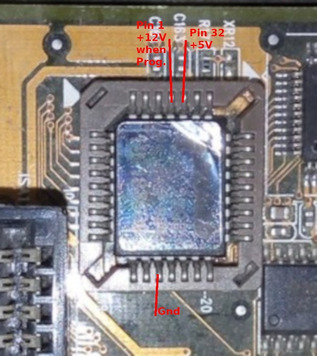
![IMG_20210515_081123[1].jpg](./thumbs/36564_9c85aac86978c044ec6cad1a150b8388/IMG_20210515_081123%5B1%5D.jpg)
![IMG_20210515_081036[1].jpg](./thumbs/36564_a90a1f6b840b6e32da3bc53df274062a/IMG_20210515_081036%5B1%5D.jpg)