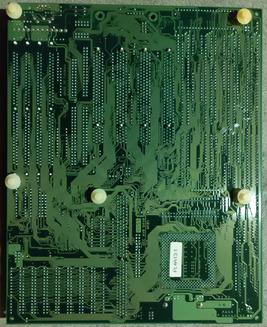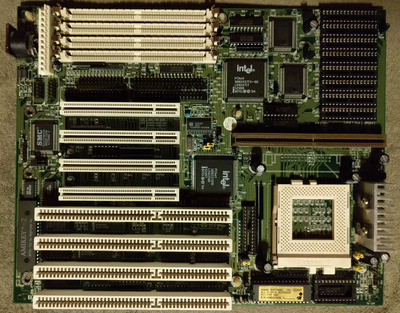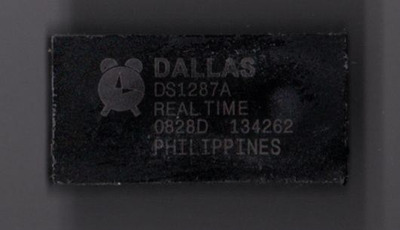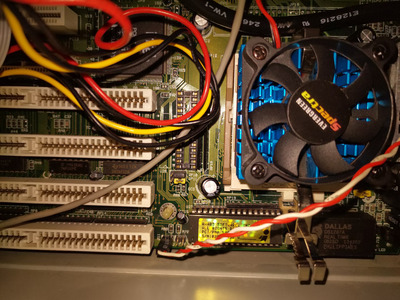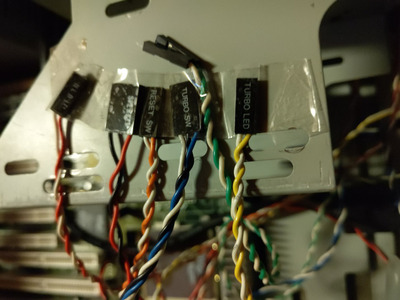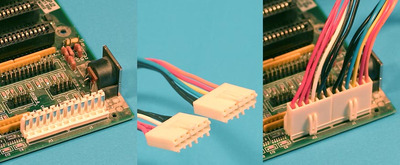First post, by Odiseo
This topic is a sort of follow-up to one I published on this forum in 2016. It can be found on the following link: www.vogons.org/viewtopic.php?f=46&t=46745.
I picked up a P1 system at someone's place in 2016 and wanted to restore it. The motherboard was identified (see the topic I linked to) as a 5IEM, which you can find details about on the following page: https://th99.bl4ckb0x.de/m/C-D/33825.htm.
After some initial trouble I got the system to POST, but it did complain about an empty CMOS chip. My understanding was that the original RTC on the motherboard was dead, requiring me to replace it. Does an RTC contain a battery? I assumed in 2016 that they do, but I’m not very knowledgeable with regard to old hardware, which is why I ask.
Anyhow, I thought a new Dallas DS1287A chip would help me out, so I bought one on eBay.
I remember that when I removed the original RTC, I bent some of its pins in the process. I supposed no harm was done, as I thought of that RTC as dead anyway. However, when I later turned the system on (without an RTC installed), it wouldn’t POST. No sound, no image, nothing. Is that normal, expected behavior for a system without an RTC?
I was very busy on the job I did back then, so I put the system in a cabinet, forgot about it and didn’t turn it back on for more than 4.5 years.
I had been thinking for some time about finally getting the system to work again. So I got it out today, opened it up and removed several internal devices. Two of those were serial ports which were present when I bought the system and one was a PCI USB card I installed in 2016.
I then inserted the Dallas DS1287A into the socket where the original RTC used to be. I connected the system to a wall outlet, and turned it on. It still won’t POST with this new RTC installed.
Do you think I broke something else when I pulled out the original RTC in 2016? Like inside the RTC socket?
Did I do something wrong when I inserted the “new” RTC (bought in 2016) today?
Is there another likely reason that prevents the system from POSTing? Should I pull out the RAM modules?
The original heatsink and air cooler were glued onto the CPU. I pulled both off in 2016 and then installed a heatsink and air cooler that came with a Spectra 400 CPU upgrade I bought before that time and which worked for a while in another system I used to own.
After the DS1287A didn't get the system to POST today, I removed the Pentium 1 CPU from its socket and replaced it with the Spectra 400. I hoped that would get the system to POST, but, unfortunately, it still doesn’t. I later inserted the Pentium CPU again together with the Spectra's heatsink and cooler.
Image 1
The DS1287A I inserted today.
Image 2
What is the card that says "tmTECH T32M3232A-70"?