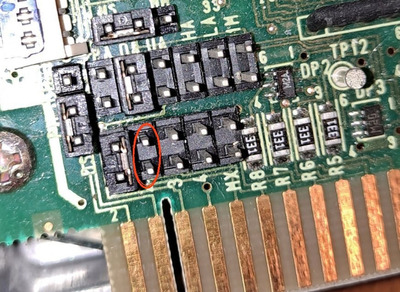First post, by JimLahey
I was having trouble getting my new HP Vectra QS/16S Intel 386 booting up and getting into some sort of BIOS. I finally found the right SETUP file/disk to get into BIOS settings. ( file 38188.exe from hpe.com)
I am having trouble getting both the A: 3.5" 1.2mb drive and B: 5.25" 1.2mb drive working at same time. In the BIOS I have drive A: set as 3-1/2" 1.2mb flexible drive, and B: set as 5.25" 1.2mb drive.
Drive A: is at the end of the ribbon cable, drive B: is second to the end(drive a). If both are hooked up, they both light up and try to seek but disks won't work in either. If I have one or the other detached from ribbon cable they will work independently. Drive a: the end of ribbon cable does not have and jumpers (ie terminate, etc). Drive b: Panasonic JU-475-3EAF has all the jumpers. The a: 3.12" drive is Sony from Ebay. I know both drives work. I havent been able to find exact jumper layout diagram on the internet. I tried removing terminate jumper and changing drive # jumper. I also see a MDA, MDB jumpers. not sure what they do? Any thoughts on what is an issue to get both of these drives working together?
I am also trying to get a d: compact flash (1gb) IDE cable drive working in BIOS, but Vectra BIOS makes you pick HP drive types from a list.
couple images of jumpers:
https://www.dropbox.com/sh/ufp2ycmb1gvgw3w/AA … K8breHrBla?dl=0
Any ideas?