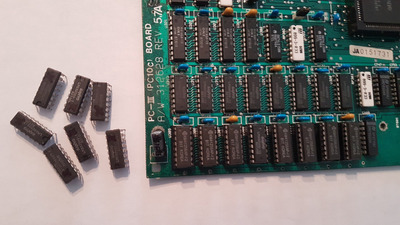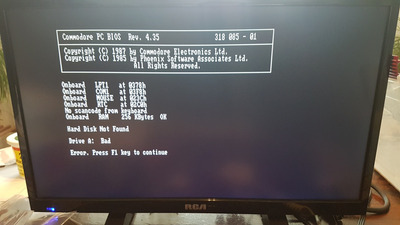First post, by AndrewBSSC4
Hi All,
I'm getting back to trying to repair this Commodore PC-10 III. I've put it aside way too often and have to get it fixed. But I'm kind of stuck as to where to go next and need some suggestions.
Recap ( <- HA!) of the situation and what I've done so far:
- Got the system and before a power on inspected and removed the leaking battery and cleaned the board. No evidence of bad traces and all pinged out fine. Made the mistake though of NOT testing for shorts.
- Powered it on but no life. Just some ceramic caps went snap-crackle-pop before my eyes.
- Replaced those caps and thought I had a short but after consultations with people here the behavior was normal.
- Tried another power on but still nothing. BUT the screen was getting a signal. Both through the DB-9 and Composite on the board.
- At this point I suspected a bad BIOS. My programmer was acting flaky so I had to order a new one and in the mean time as a fluke I figured I'd try and pop in a Compaq BIOS. That worked. I got video and an error code. So I was pretty sure the system board and video are fine now, and it was a bad BIOS.
- While waiting for my new programmer I started to take a closer look at the error. The Compaq error was divided in two with 4 characters at the front and a 201 code at the end. The 201 is usually indicating a memory error. At first I though the first characters were gibberish since no Compaq error matched.
- But I now figured out the first four characters are the code used by Commodore to identify the location of the bad chip on the board. I figure this out by looking at the Diagnostics user hand book online. The only issue is the error code is supposed to be much longer, with those 4 characters only being the end and additional error code from Commodore at the beginning.
- Using the "piggy-back" method to try and identify the bad chips I was actually able to figure out which chips might be bad. The other problem though is the handbook online is for the earlier PC-10 I and II. Where on those boards the first 256K or so are on the board and the rest are on a daughter card. So that's where I ran into the problem where after identifying 4-5 chips the error codes started to no longer make sense and point to chips that were previous good. So I'm thinking that probably the information in the first part of the code that I can't see might have the missing information I need.
- After I got my new programmer I did program some different versions of the Commodore BIOS and all acted the same. I was even lucky and found someone on Ebay selling an original BIOS chip and bought it thinking maybe I was doing something wrong programming the chips or the BINs were bad. But same thing.
So that's where I am. I welcome any input anyone might have. A few additional things:
- Does anyone know of a copy of that Commodore Diagnostics handbook that includes the information for the PC-10 III?
- I do notice that the CPU and FDD controller do get warmer with the original Commodore BIOS than with the Compaq BIOS. So I suspect the Commodore BIOS must be in some sort of loop continuing to execute something while the Compaq BIOS has stopped when it found the bad memory. Connecting a FDD changes nothing. So it's not seeking or waiting on the drive.
- Anyone have any experience with these Commodore BIOS? Someone might know why it's acting like it is? Could there be a specific component that's bad that freaking out the Commodore BIOS?
Right now the only next step I have left is to remove all the memory, socket it all, and replace it. But that's a lot of work and drastic if I could figure out why the BIOS is acting like it is. And may lead to more damage. And may just fix the first problem, I really would like to figure out why the BIOS is acting like is and get the full error codes.
Thoughts?
Thanks.