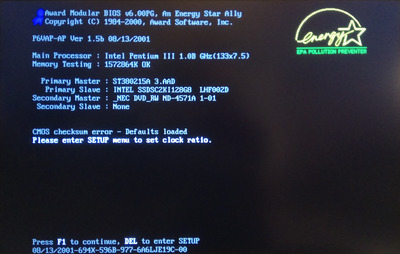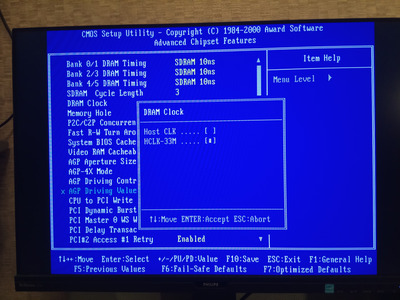First post, by unix_junkie
- Rank
- Newbie
Hi everyone.
So I decided to upgrade my ultimate Solaris 8 build, pulled a 500 MHz Celeron out of the motherboard and plugged a 1000 MHz Pentium III instead.
The motherboard is a VIA Apollo Pro based ECS P6VAP-A+ with the latest BIOS (AWARD 6.00PG, version 1.5b).
The new CPU is a Socket 370 SL5QJ Coppermine-T 1000 with a 133 MHz FSB speed, which should be compatible with my motherboard.
Once I clear CMOS and power the PC on, it beeps once (everything's fine) and shows the POST message which appears to be ok:
Once I enter the SETUP and try to change and save anything, the system wouldn't boot the next time, so I have to keep clearing CMOS on, and on, and on... There're no diagnostic beeps from the PC speaker, nor is there any video output. The CPU temperature, as reported by BIOS, is circa 28 °C/82.4 °F and stays at this level, which is perfectly fine.
- If I load the fail-safe defaults, the system wouldn't boot.
- If I load optimized defaults, the system wouldn't boot.
- If I pull out all the periphery (even disks) except for the video card, the system wouldn't boot, either.
- If I plug the video card into another PCI slot, nothing changes (I tried all 4 PCI slots).
- Finally, if I pull out even the video card and reboot, the system issues 1 log beep and 2 short ones, meaning a video subsystem error, which seems normal.
Is there anything I forgot to try before I start searching for another (probably, older) Pentium III CPU?