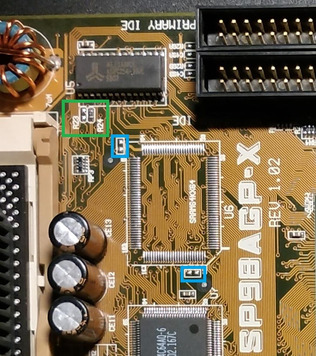First post, by Nemo1985
So I did my order through utsource.net, the first time I bought some MDRAM for my tseng labs card, a bunch of SOJ40 memory chips and everyone but one were working fine.
A month ago I did another order.
I bought some more MDRAM chips and some cache chips.
This is what I got:
Obviously noone of the chips has ever worked, they are just a piece of plastic, I suppose they just packed with some paper just a minute after they come out from the factory, as they claim.
Just to be on the safe side during the order I also paid the "Returns & Shipping Guarantee Policy" for 1 eur but despite of that i'm fighting with customer client support they claim they can't see the pictures of non working chips even if I attached them to my email and in a website too.
I paid with paypal lucky enough but i'm unsure they will side with me, what do you think?
Sorry for the vent, but it should also be a warn for retro lover like us to be aware when order from that shop.