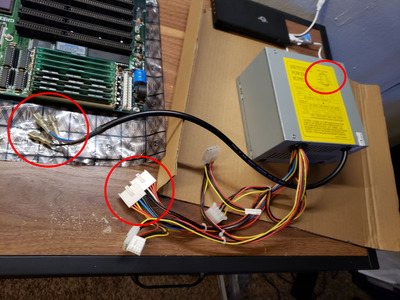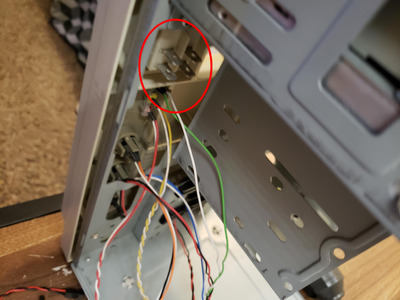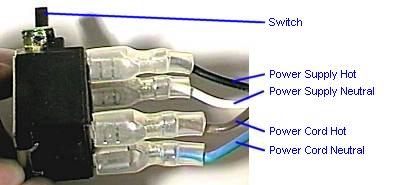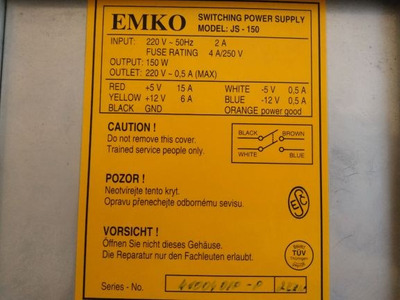First post, by DeggMan
I purchased a 486 from someone awhile back, and tried to boot it up; nothing happened. I've had some free time lately, so I tore down the machine to the motherboard and want to boot it up outside of the case as simply as possible just to rule out what's happening. Having never built a 486 I'm confused by where case wires go, and what is needed to do a minimal hardware boot. I tried my hardest to identify the motherboard following some methods here (to find a manual) and this was the closest match I could find: https://th99.bl4ckb0x.de/m/U-Z/35297.htm. I should mention there was a power button on the case but it appears that there's actually no wires coming from it on the inside (you'll be able to see this in the attached photos). Thanks for all the help, all of this is alien to me! Was far too young to have ever had or touched a machine this old. Though I want to preserve it.
Here is an imgur gallery with all useful images of my hardware: https://imgur.com/a/UUAxIlV
Should mention I have all necessary cards for displaying video, they just aren't photographed.