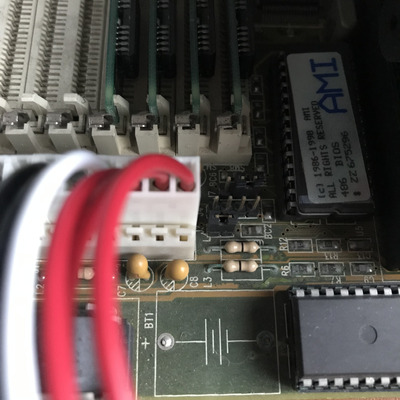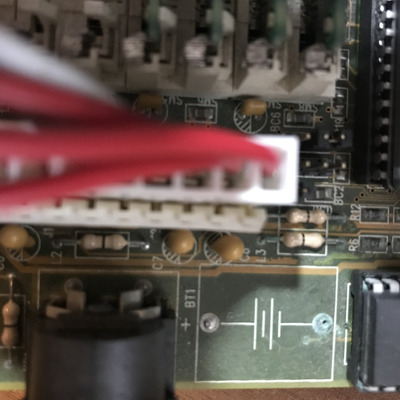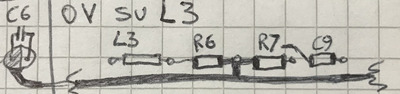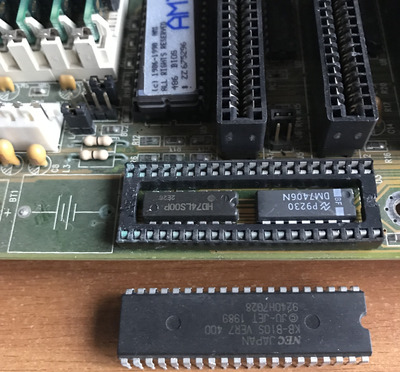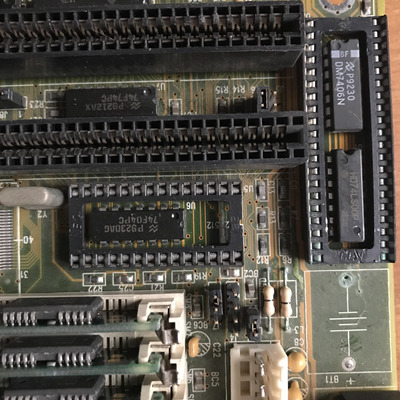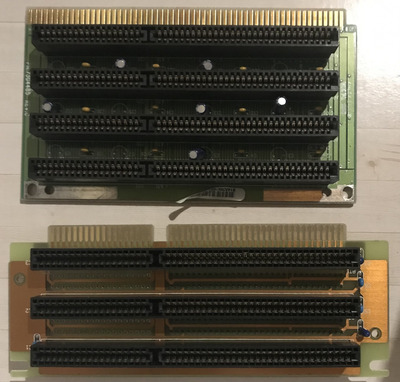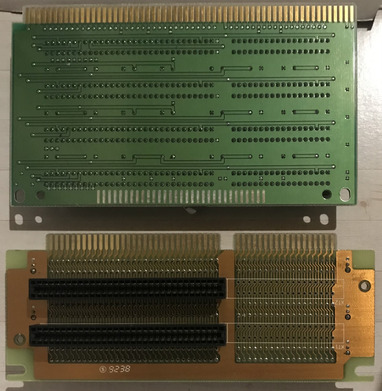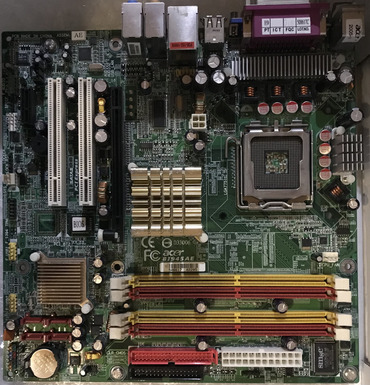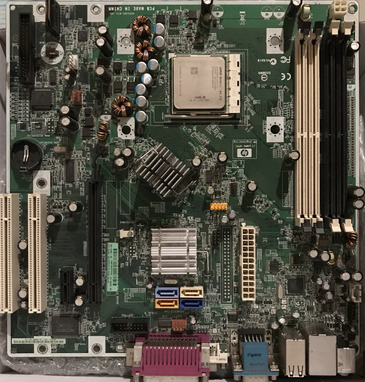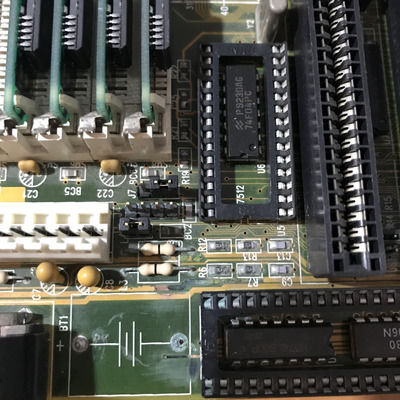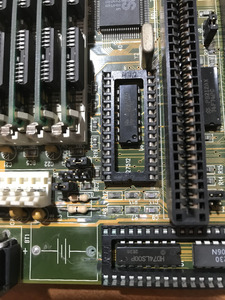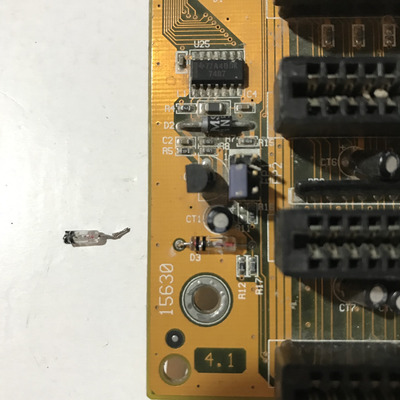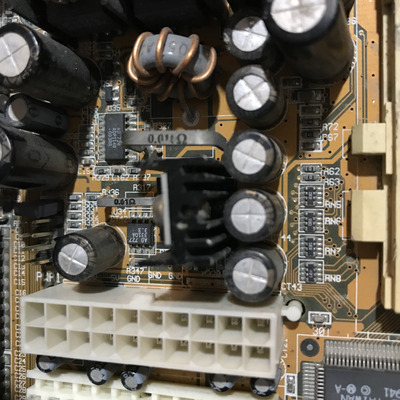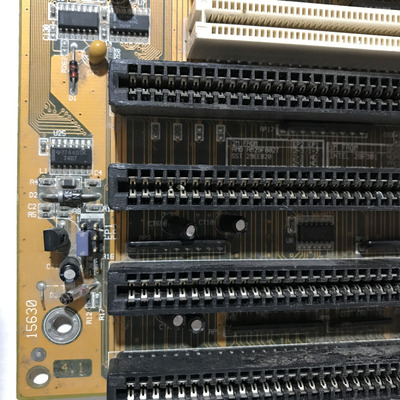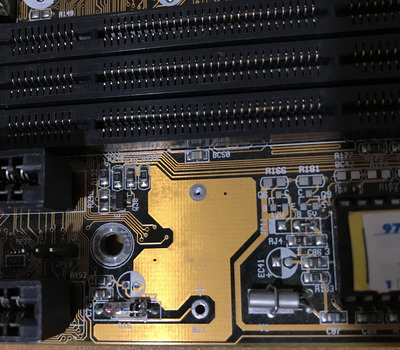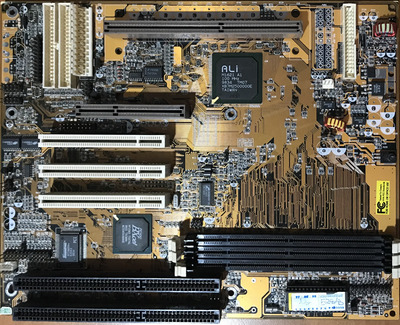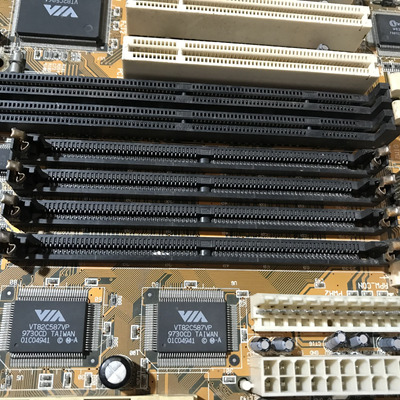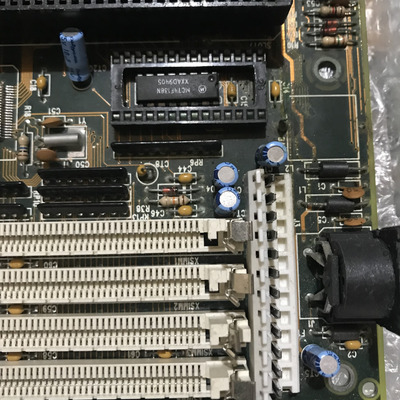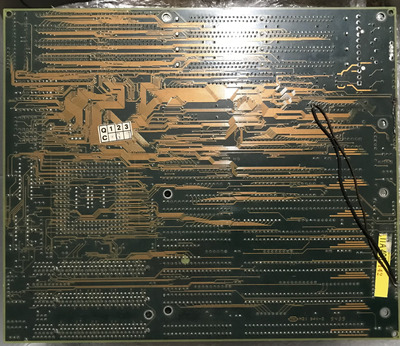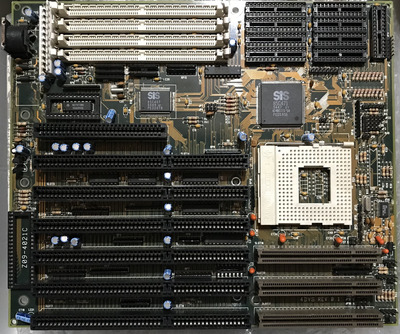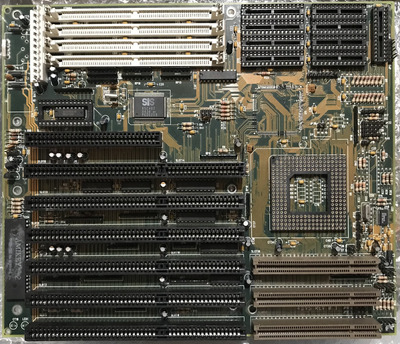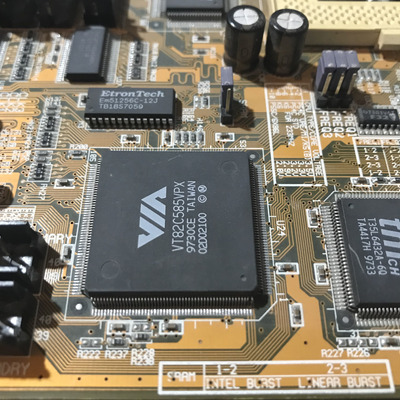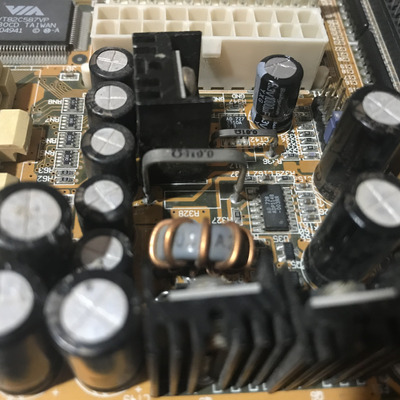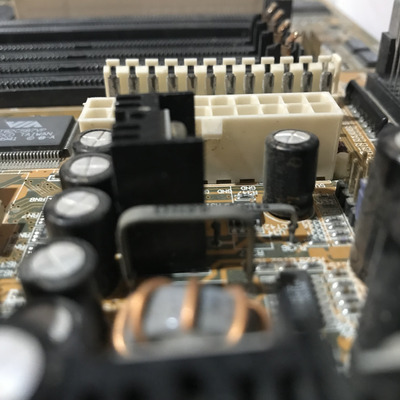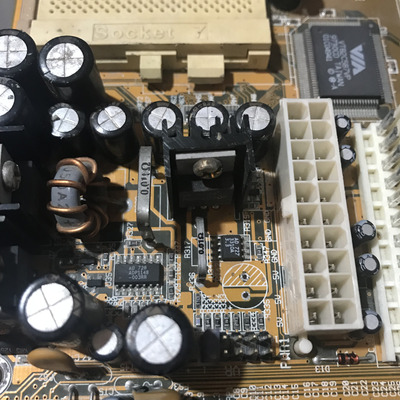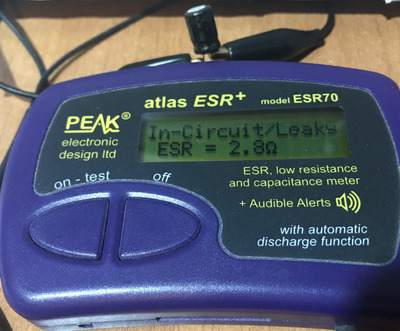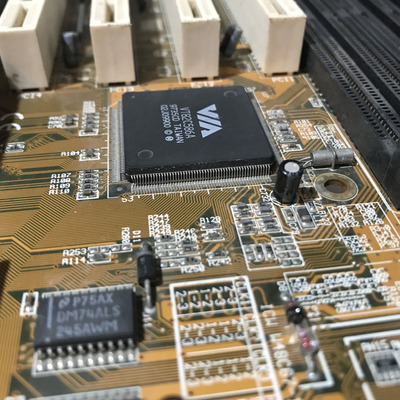Reply 240 of 411, by PC@LIVE
- Rank
- Oldbie
Here I am again, maybe my attempts won't lead anywhere, because probably someone before me has tried to fix it, but I'll make a few attempts, just to see if I can at least figure out what's not working, clearly if it's a chip failure (UMC), I'm not able to repair it, the MB is the 4FLUD-1.0 ISA-OLB, and currently I can't display any post code, except the initial ones (— —), even the LED lights seem to be fine.
I performed the CMOS reset, and nothing has changed, I moved the jumper, for a while, at most a couple of minutes, if by chance they seem few to you, let me know, so I'll try again.
In the meantime I'm preparing the PINs to check, I want to see if I have voltage (right), in the slots in the memories and in the CPU, I guess you can find the +5V almost everywhere.
AMD 286-16 287-10 4MB HD 45MB VGA 256KB
AMD 386DX-40 Intel 387 8MB HD 81MB VGA 256KB
Cyrix 486DLC-40 IIT387-40 8MB VGA 512KB
AMD 5X86-133 16MB VGA VLB CL5428 2MB and many others
AMD K62+ 550 SOYO 5EMA+ and many others
AST Pentium Pro 200 MHz L2 256KB