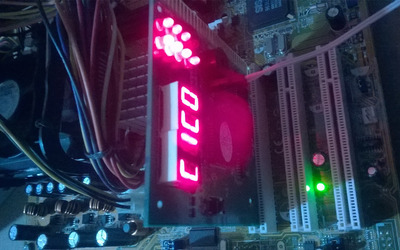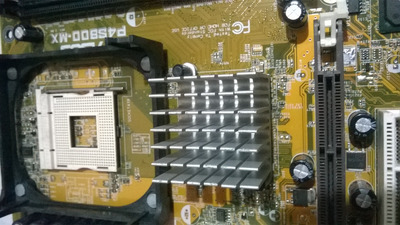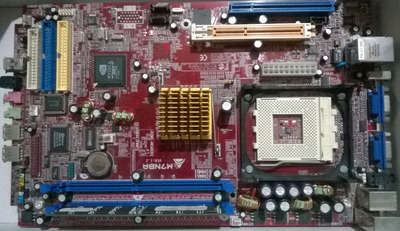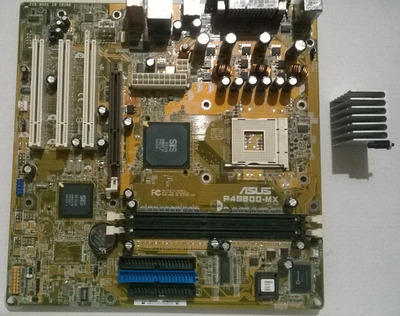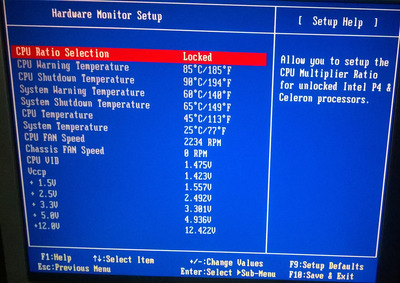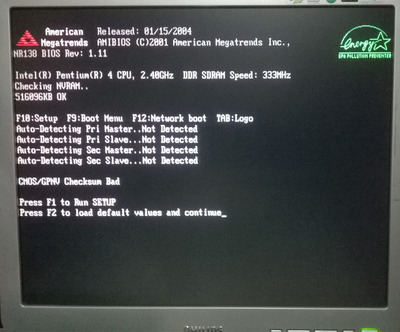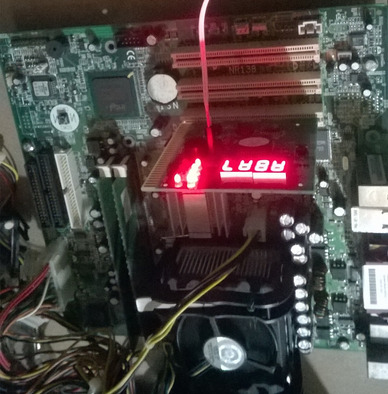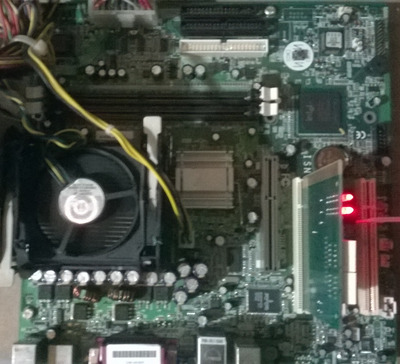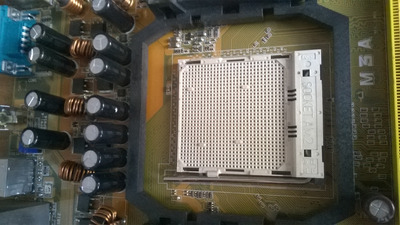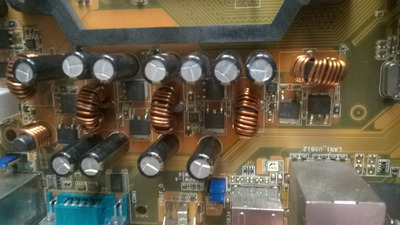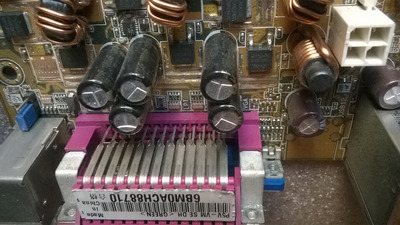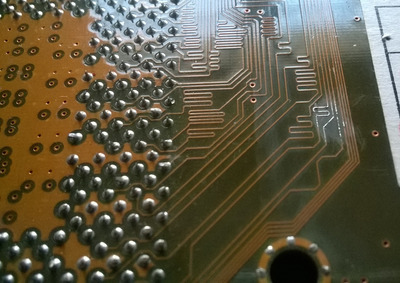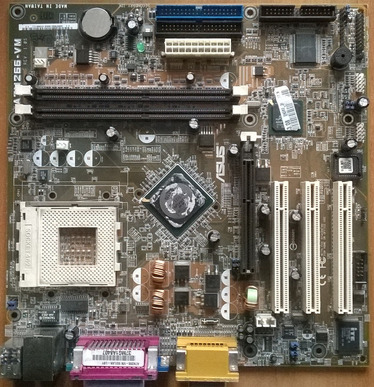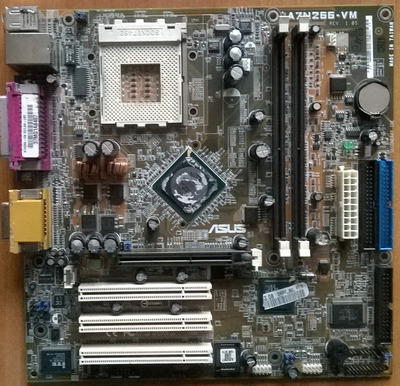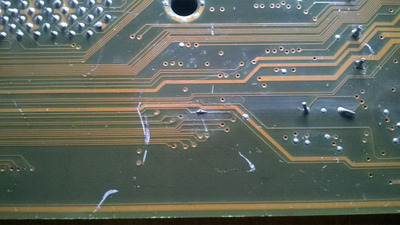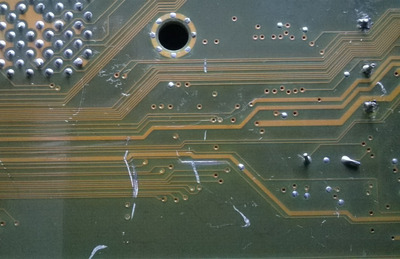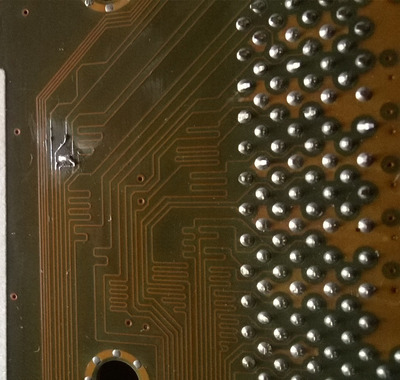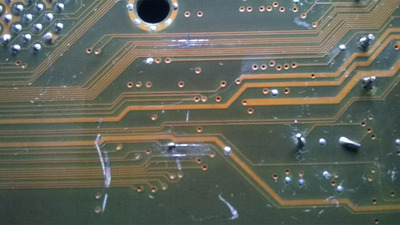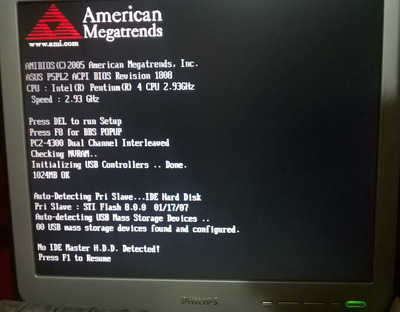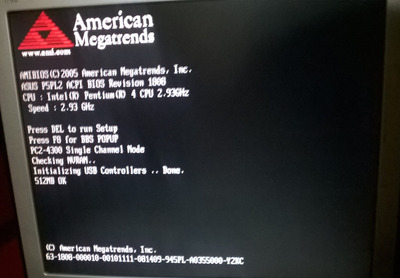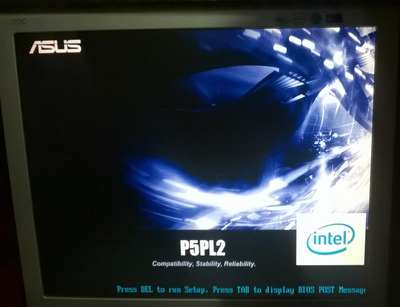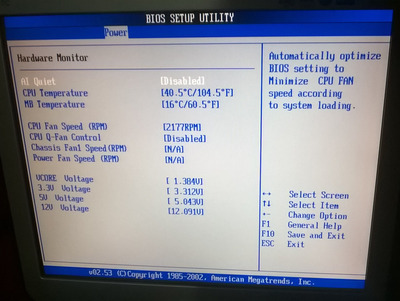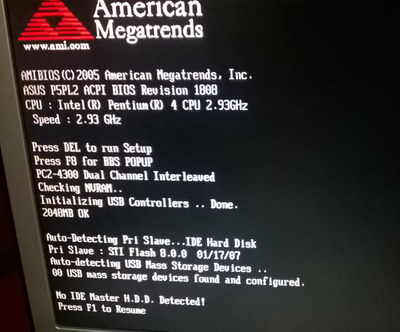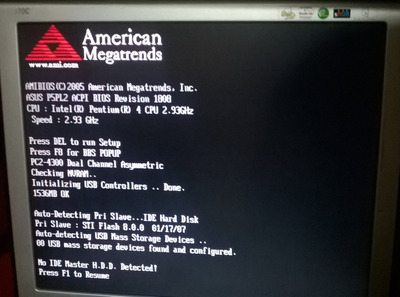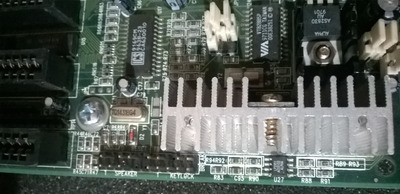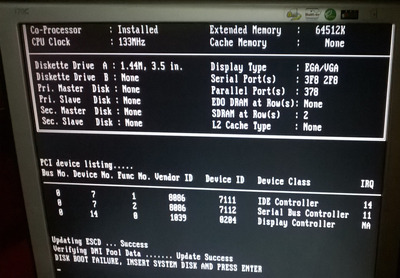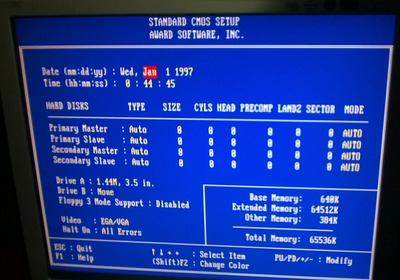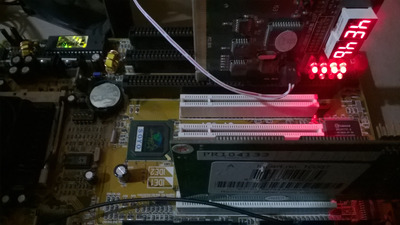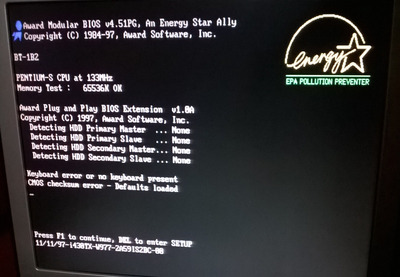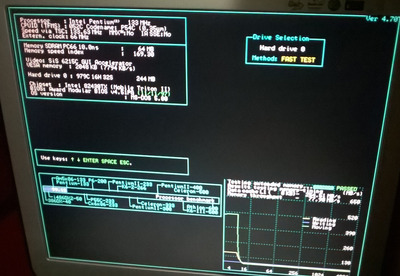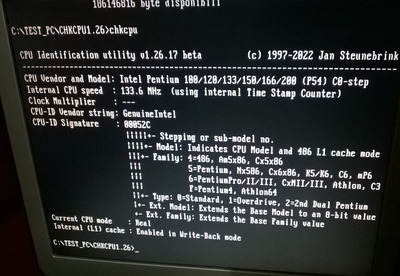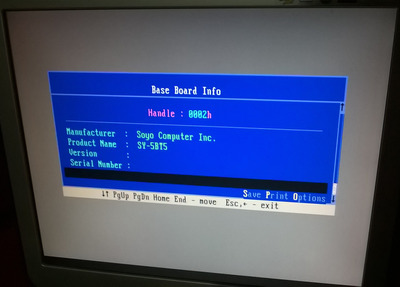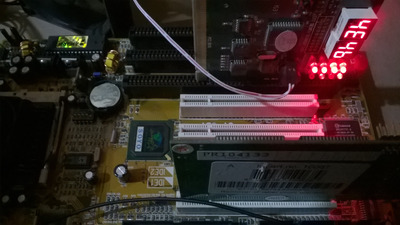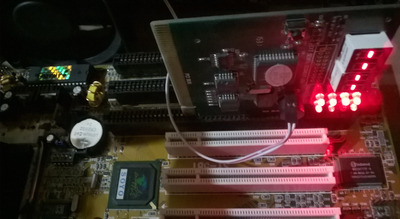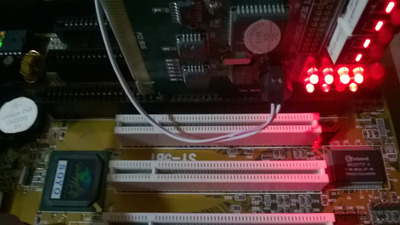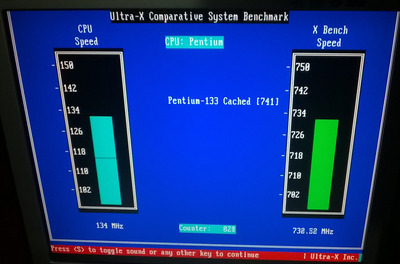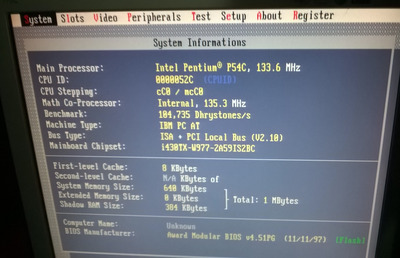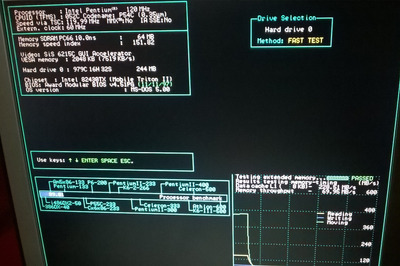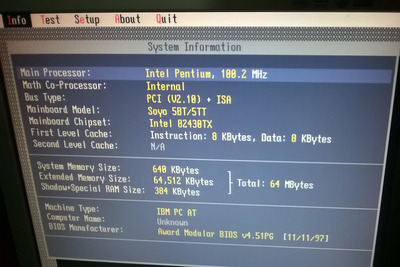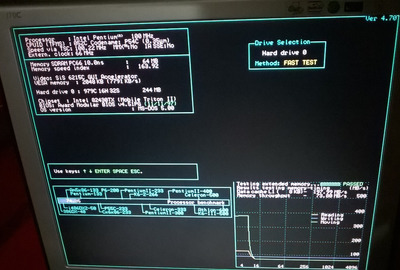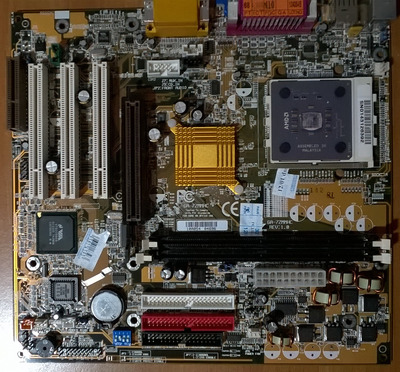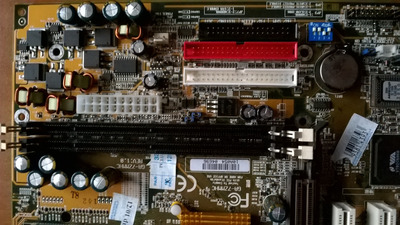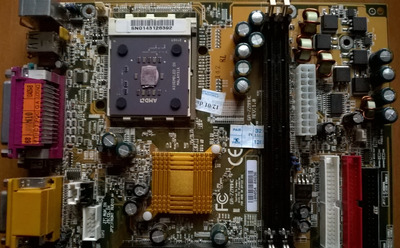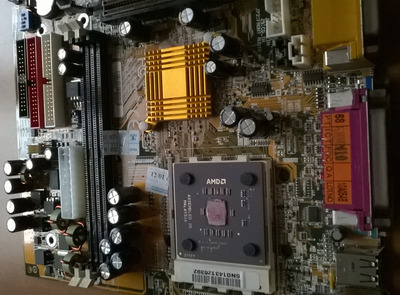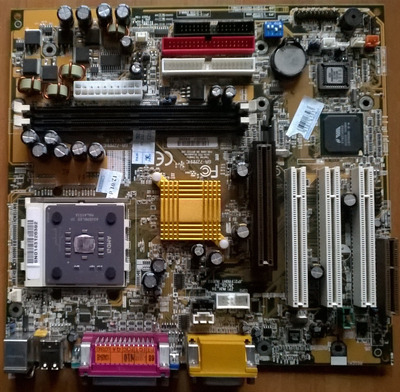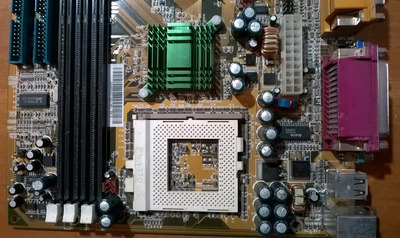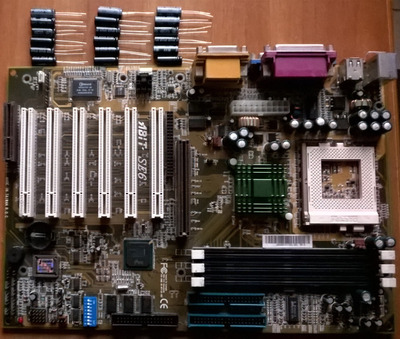Reply 140 of 409, by PC@LIVE
- Rank
- Oldbie
I'm back at work on some motherboards, currently repairing and trying to repair various boards, most are Intel P.2-3-4 generation and AMD S.462-A and 754 equivalents.
Unfortunately, to repair some of them you need spare capacitors, not having them available I am forced to keep them aside, obviously they will be repaired when I have the spare parts.
Among the cards repaired waiting to be tested, as I wrote I have a Lucky Star K7MKLE, a first generation A socket, PC133 RAM and integrated video (without AGP), a card I imagine very economical times, but that apart from the lack of 'AGP, should be ideal for Home-Office use, I have installed a Duron 1300 and adding one or two RAM (max.), I should do a boot test, I hope everything goes well and works without problems.
I repaired another socket A-462, it is a MB for barebones PC, it is a BIOSTAR M7NBA, this card is of the latest generation for Athlon XP, it has DDR RAM and there is also integrated video here, even there are two VGA ports, here if you want you can install an AGP video card, being intended for a barebones PC it has connectors both on the front side of the card and on the back side. I have to see the supported AthlonXP type, I guess it works without problems with a 1700 + / 2000 +, unfortunately I don't have the heatsink originally used in that PC, it seems to use that of the P4 (478), and since socket 462 has the hooks for a traditional heatsink, I removed the basket where the skt478 heatsink attaches, I will use it on an Intel CPU motherboard, then in this board I will put a traditional AMD 462 CPU heatsink (almost all are compatible with the SKT7 and 370). As RAM I think I use a DDR333, it remains to be seen if it will boot and work, if successful, I could see if I change CPU to a faster Athlon XP, or if I get something more suitable for the type of PC, such as a low consumption processor, I am thinking of one for laptops or a Geode (?).
Having recovered the basket (or what is it called ???) to hook the heatsink (S.478), I put it on an ASUS P4S800-MX that I have to try, visually it is quite good, they are noticeable only in some places in the back of the areas darker (burnished), they are at the chipset and the mosfet near the AGP slot, at the moment I have not done further investigations to see if I find anything else strange, so I start the card without RAM and without CPU. The video card is integrated but if needed you can change it with a traditional VGA AGP by inserting it into the available slot, the card starts up but obviously does not show any error code in the post PCI card. Then I put RAM and CPU, a P4 2.4GHz and a 256MB single-sided DDR400, the PC seems to want to start but immediately stops on the error code C0 -, removing the RAM and starting with the CPU alone, the PC starts and it stops on code C1 C0 in addition to emitting a long continuous beep (repeated continuously), this makes it clear that the RAM is absent, but putting it back or trying others it returns to the previous error code C0 - (without any beep). Here I would be of the idea that you have to take a look at the RAM area, to see if the voltages are present, or if some capacitor is knocked out (even if visually ok), if instead everything is ok the fault could be somewhere else, but for the moment I don't focus on anything else, I don't think it can be a RAM problem, unfortunately I don't have double-sided RAM, but I guess single-sided ones are fine.
AMD 286-16 287-10 4MB HD 45MB VGA 256KB
AMD 386DX-40 Intel 387 8MB HD 81MB VGA 256KB
Cyrix 486DLC-40 IIT387-40 8MB VGA 512KB
AMD 5X86-133 16MB VGA VLB CL5428 2MB and many others
AMD K62+ 550 SOYO 5EMA+ and many others
AST Pentium Pro 200 MHz L2 256KB