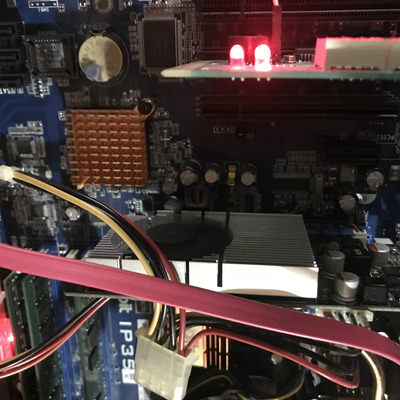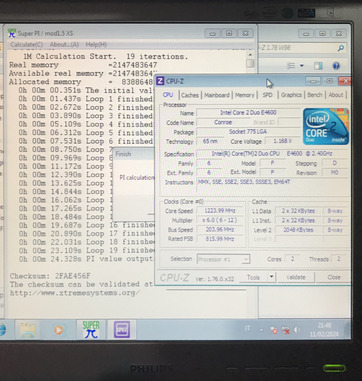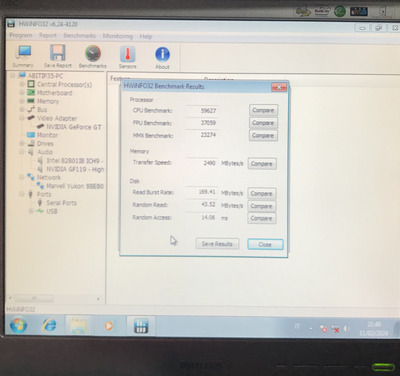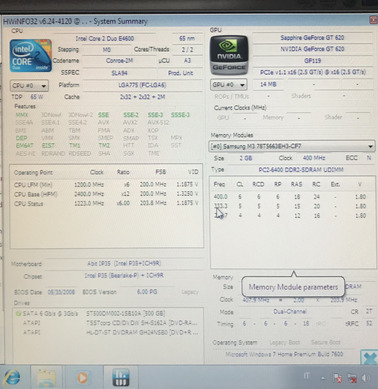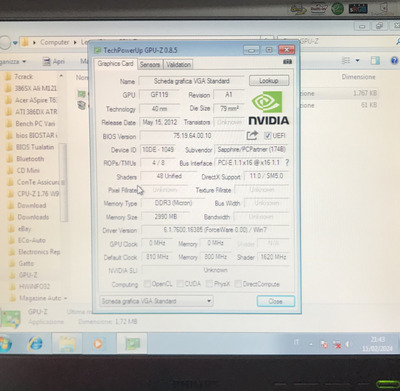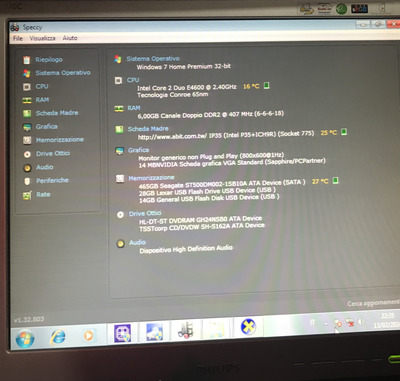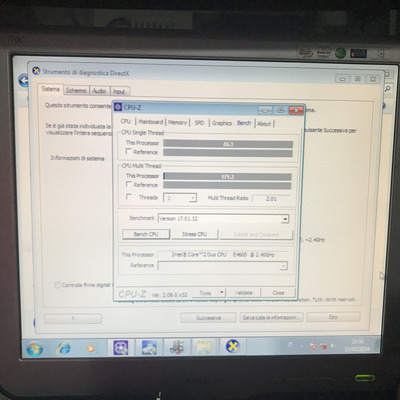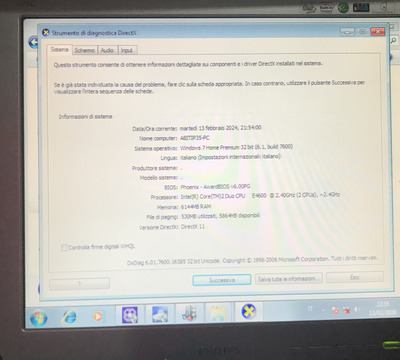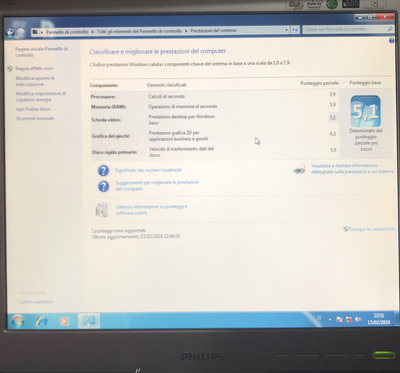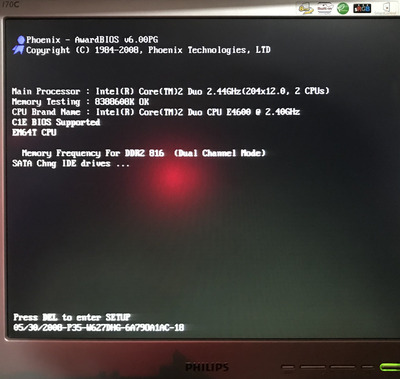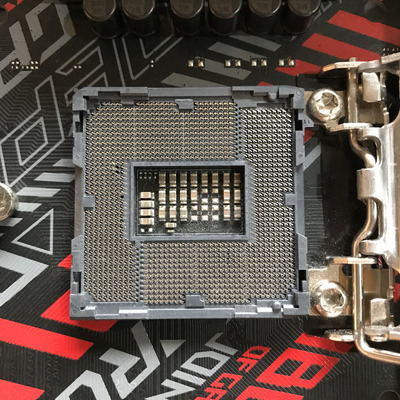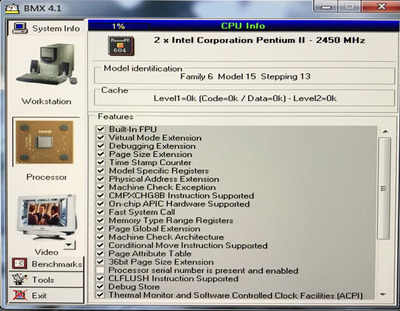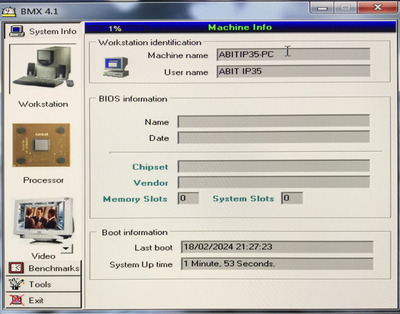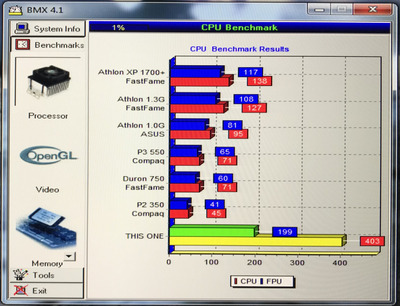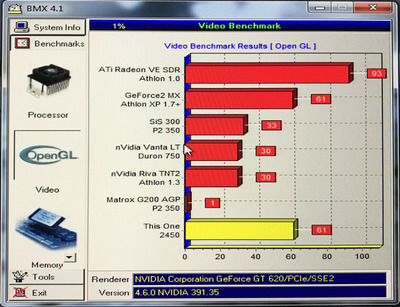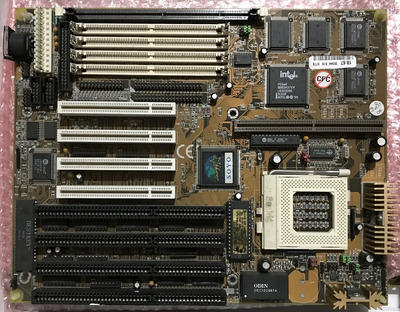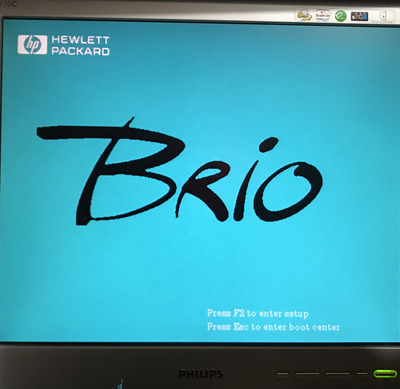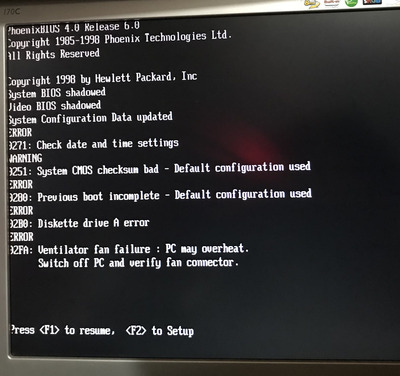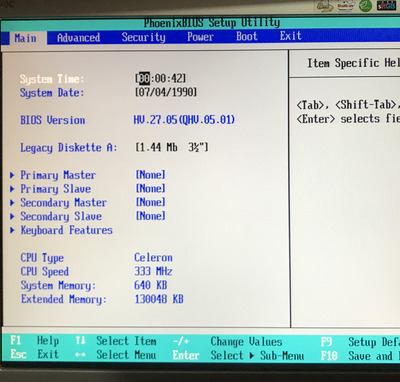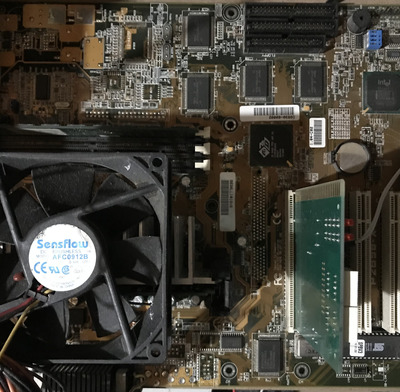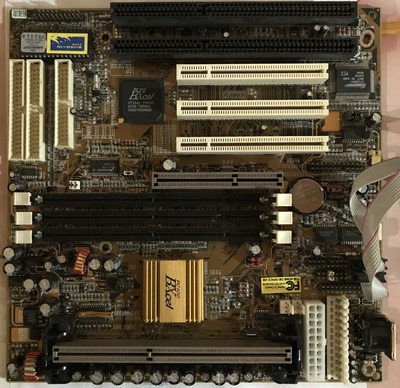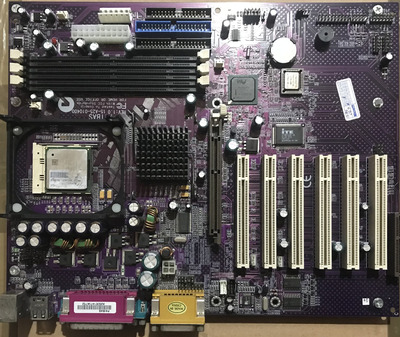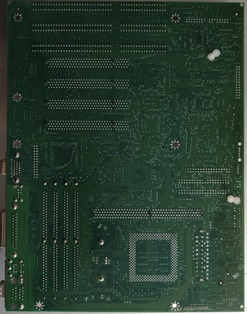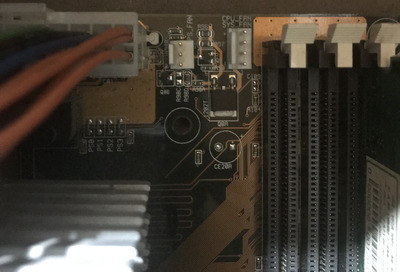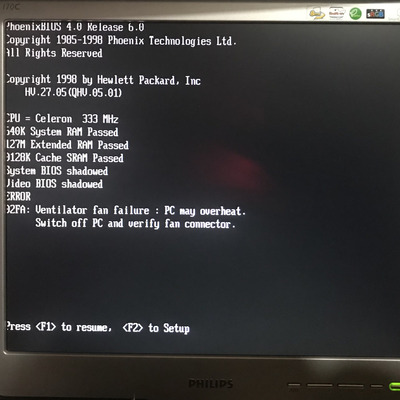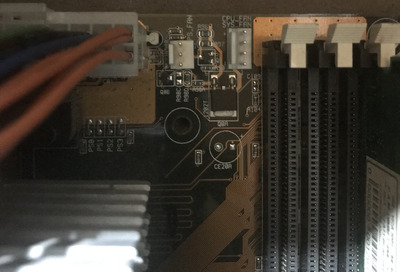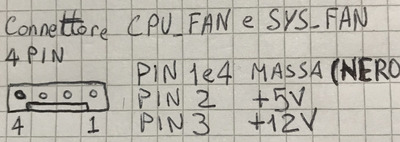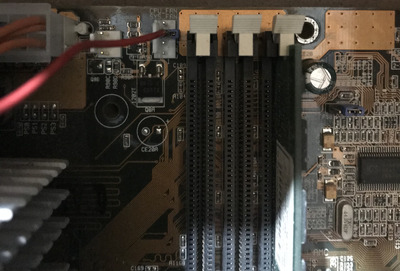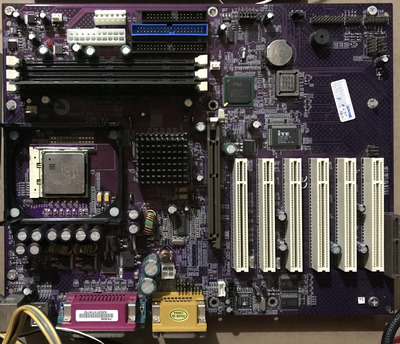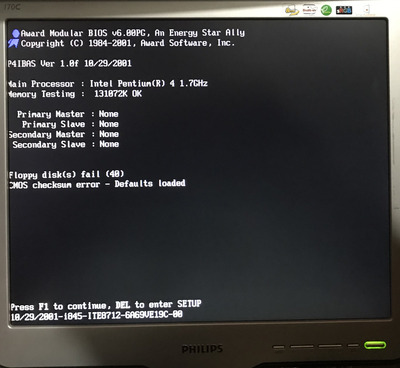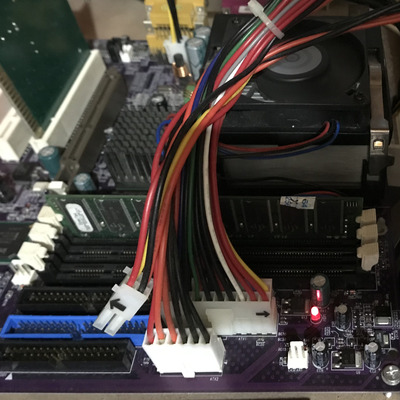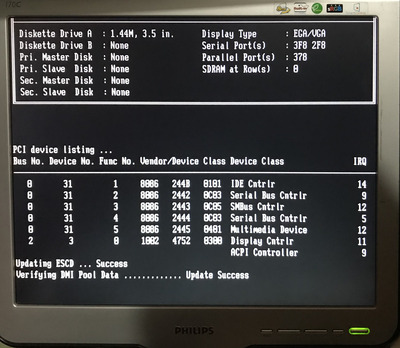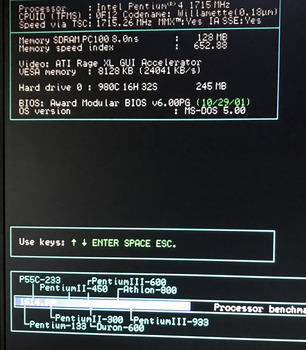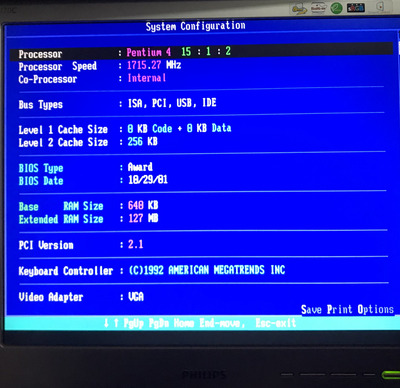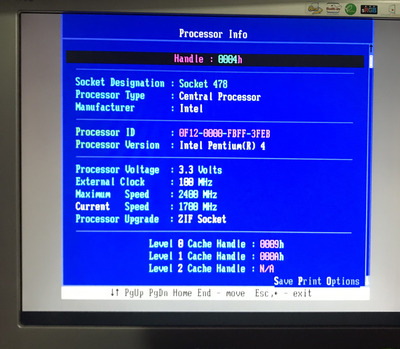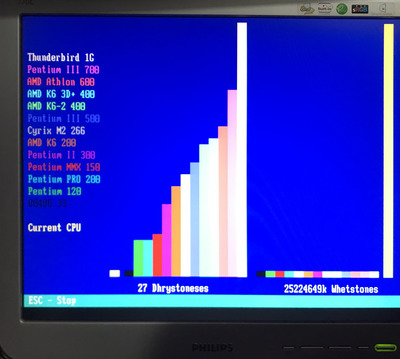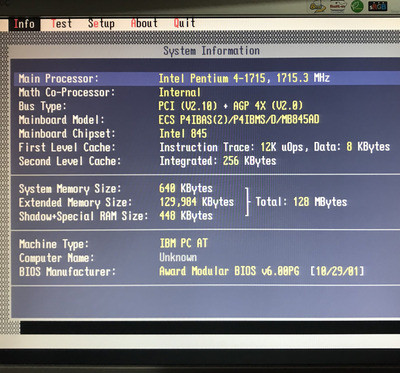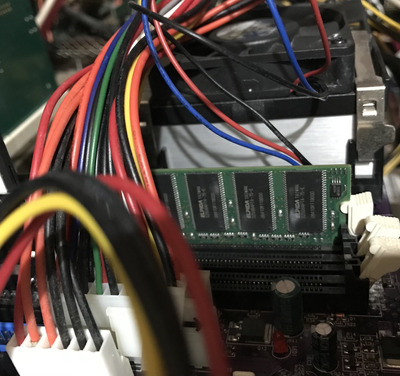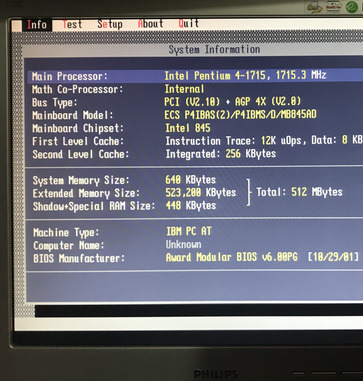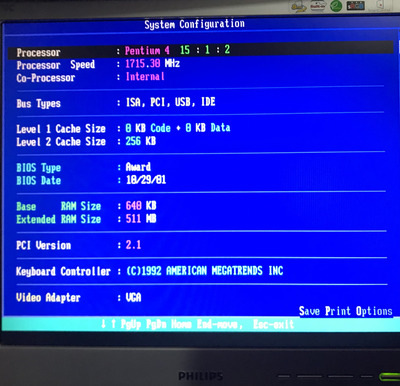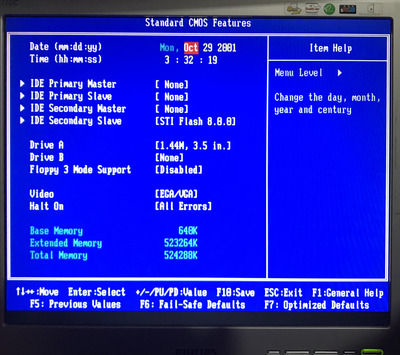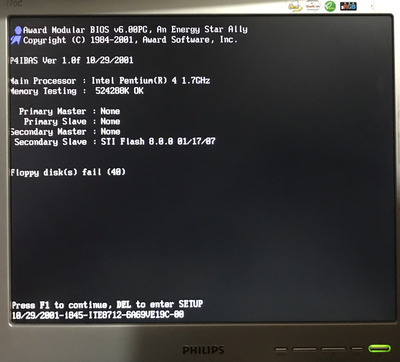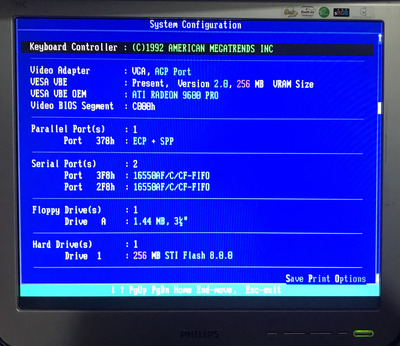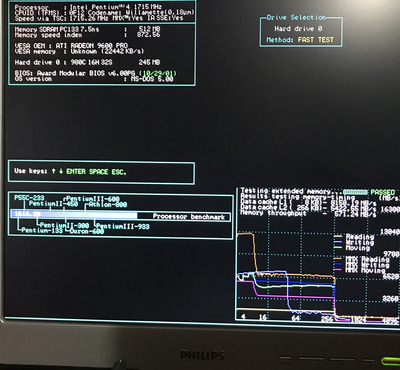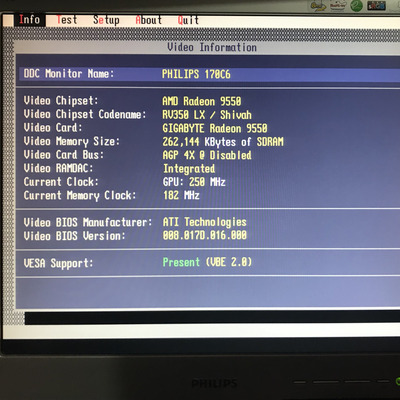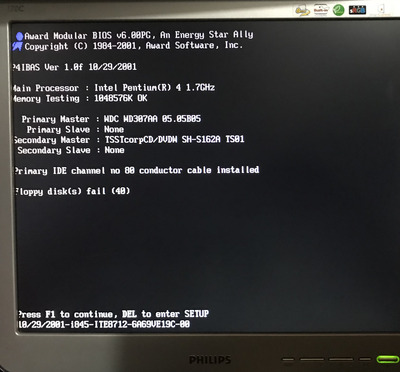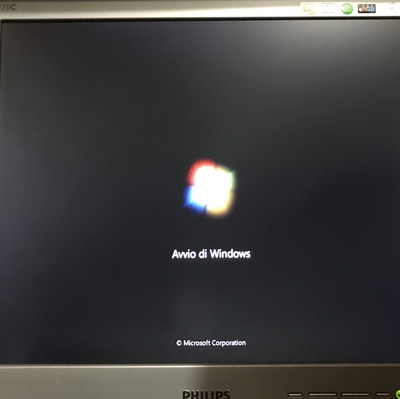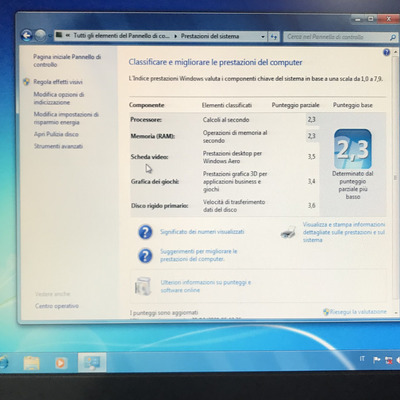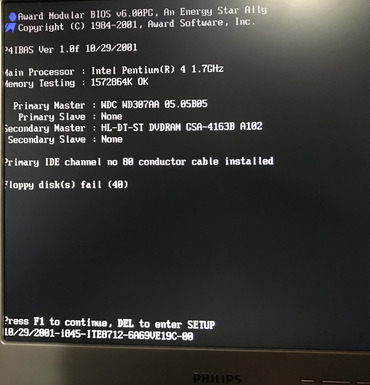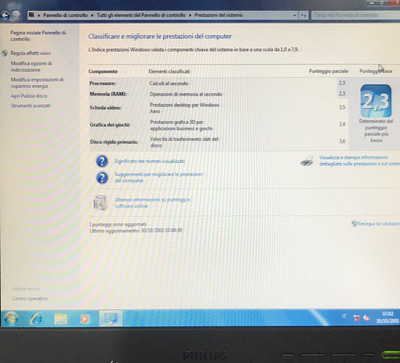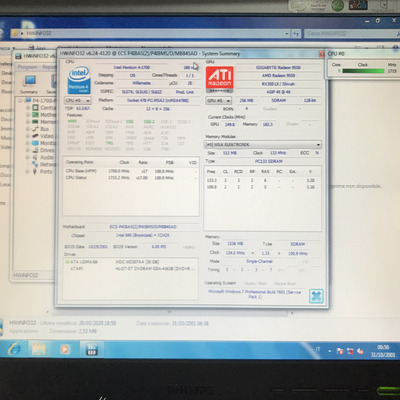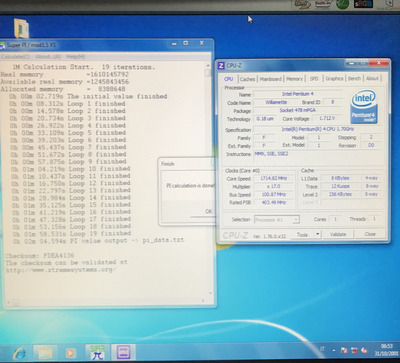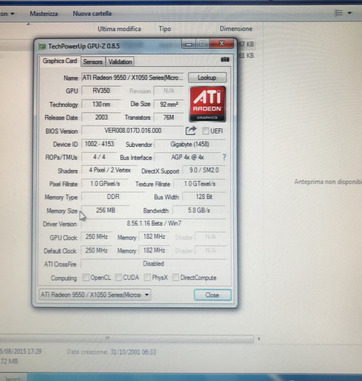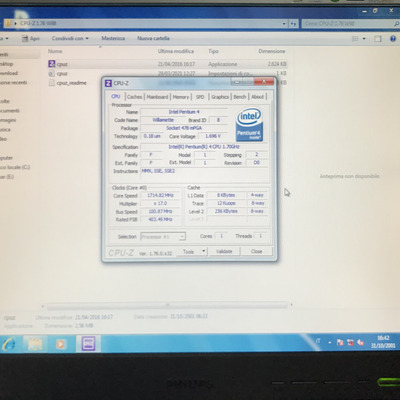I am reordering various motherboards, selecting the ones to be repaired and those to be tried (already repaired), for some motherboards, the work could be completed, but not having adequate equipment, I am forced to postpone, there are boards that require micro welds, it is not possible to do it without magnifying adapters, the tracks are so tiny that by eye 👁 it is difficult to see what you do.
Others on the other hand have practically nothing like this to fix, but they do not show any sign of life, by doing some simple controls you can exclude, that it is the BIOS for example, if it is not welded you can remove and use a second specially reprogrammed chip, if the card starts, it was the BIOS or the chip that had problems, otherwise you go back to the point and end, you have to look for something else that can fail.
Among the not-so-old cards, I have an ASUS Strix B360-G Gaming Rev. 1.01, LGA 1151 with DDR4 RAM, in short not as bad as MB, unfortunately it has several bent or crooked socket pins, I'm pretty sure that putting them back in place, the card can work, I also have a 16GB bench of the HyperX, which was given to me along with the MB, stating that it was broken, personally I'm not sure that it is so, because it is possible that it is the socket PINs crooked, to prevent the bank from being detected, if I'm not mistaken the RAM controller is integrated in the CPU, so if there is a broken connection, see crooked pins, RAM may not work at all.
Unfortunately, putting them back in place, it is not at all easy, you need more than a magnifier of tiny tweezers, then also a good dose of luck, maybe in a relatively short time, you can put them back in place.
AMD 286-16 287-10 4MB HD 45MB VGA 256KB
AMD 386DX-40 Intel 387 8MB HD 81MB VGA 256KB
Cyrix 486DLC-40 IIT387-40 8MB VGA 512KB
AMD 5X86-133 16MB VGA VLB CL5428 2MB and many others
AMD K62+ 550 SOYO 5EMA+ and many others
AST Pentium Pro 200 MHz L2 256KB