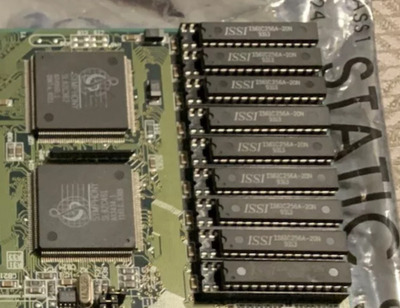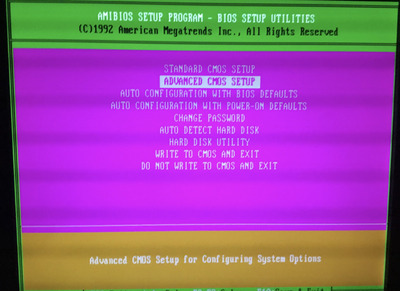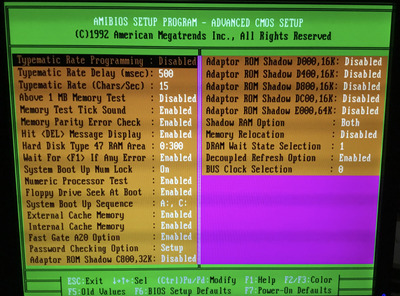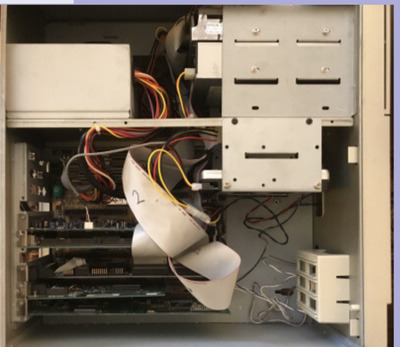First post, by Intel486dx33
My VLB Motherboard originally came with 20ns cache and officially supports up to 66mhz CPU.
The BUS Speed on the motherboard is 33mhz and the RAM speed is FPM 60ns.
I am using a VLB Cirrus Logic 5429 , 2mb video card.
I have a Intel 486dx4-100 CPU now.
Questions:
1) How well does the 20ns cache work with this CPU ?
2) How well does the 60ns RAM work with this 20ns Cache ?
3) Do you think 15ns cache will boost performance enough to justify an upgrade ?
I know that faster PCI motherboards like the Lucky Star LS-486 come with 15ns cache and support up to 133mhz CPU officially
But I have mine running at 160mhz and have seen up to 200mhz posted.
I could test this myself with hardware but I do not want to risk damaging my motherboard by swapping out the cache
For testing purposes. As I don’t think the performance boost would be significant enough.