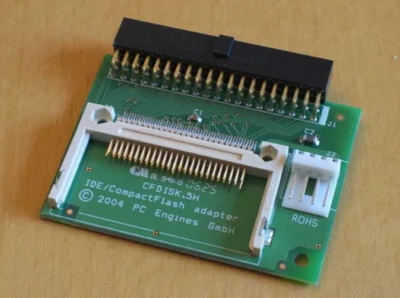First post, by AngryByDefault
- Rank
- Member
HI,
I'm almost sorry to post this, I know CF/SATA IDE adapters have been discussed a lot as I've been though many threads already, but as someone suffering from what I call 'digital claustrophobia' I am having a very hard time considering to spend more money on a CF adapter + second hand 4/8 GB cards than in a SATA adapter + brand new 120 GB SSD (that's how prices are around here).
So I'm looking at this cheaper CF adapter in the hopes to reduce this cost.
Anyone has any experience with them?
For starters this would go in a Socket 7 system running DOS (6.22/7.x) , probably Freedos too, but I'm unlikely to install win 9x on it.
BUT if I ever get ahold of a socket 3 o 5 board this will likely be moved there, so I need to keep that in mind.
Thanks in advance!