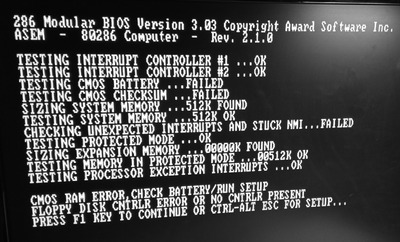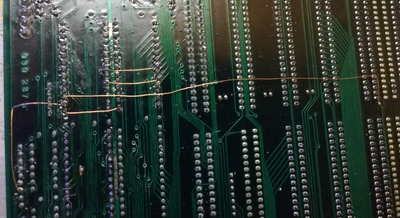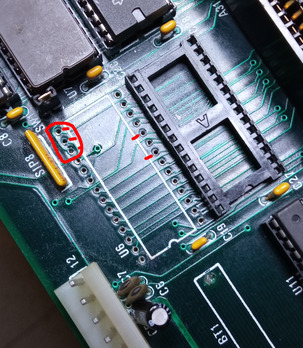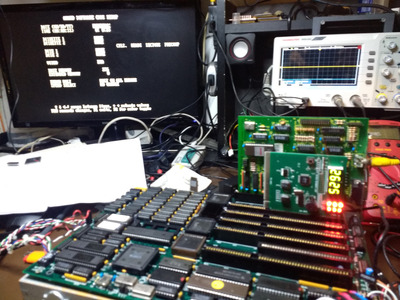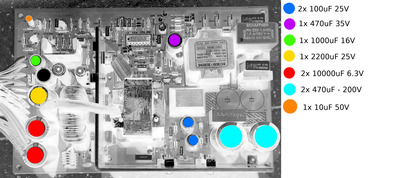First post, by dataino.it
- Rank
- Member
I have the twin of this motherboard http://www.win3x.org/uh19/motherboard/show/8225,
which I revived after countless problems caused by the loss of battery acid.
I am left with a mysterious start-up error "checking unexpected interrupt and stuck nmi" but I don't know if it is related
to the real problem of the card and that is and as if the keyboard is talking empty
the clock and data signals are present on the 8742 but nothing more.
I have already swapped the chips of the two cards, discovering the bad ones and replacing them.
Can anyone tell me which chip / signal I need to analyze?