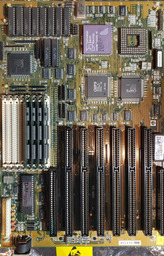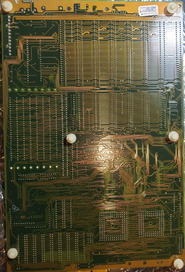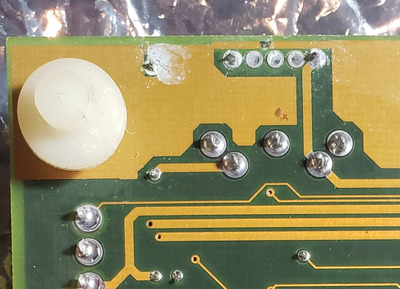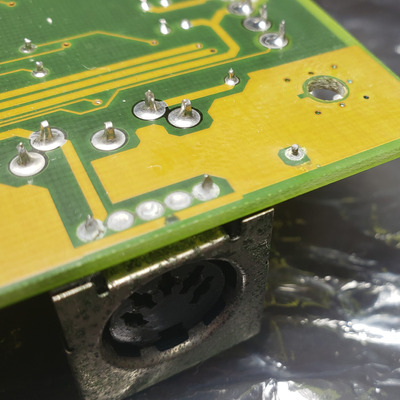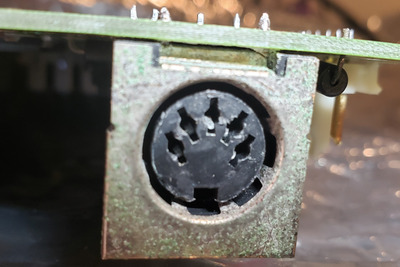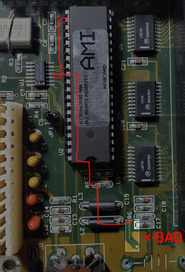First post, by FrankieKat
I just unearthed a time capsule , which is my old AMD 40MHz 386 PC from the early 90's. This was my own PC on which I spent (wasted) untold hours of my youth on EGA/VGA games and BBS fun. It has been sitting in a climate-controlled basement almost untouched for the last 25 years, complete in original case with 4MB RAM, a ET4000 VGA card and a 200MB IDE drive. There is one problem though...
When the PC is booted cold, after being off for some period of time (between 25 years and maybe 10 minutes), everything boots up fine. However, after a power off/on (without waiting long) or a front panel hard-reset (anything that triggers the BIOS to count RAM basically) it then only sees the first 1MB of RAM (CMOS memory size mismatch)... until it it fully shut off for at least 5-10 minutes. A "soft" ctrl-alt-delete after the first (good) boot does not trigger the issue and will continue to work fine with all of the RAM. Powering off the PC and powering it back on right away it will only see 1MB unless it's powered off for the 5-10 mins.
Facts/clues:
1. Original soldered NiCd CMOS battery was previously removed, though there seems to be a very small amount of battery leakage evidence on the board mostly around the keyboard connector area. I cleaned it well with vinegar and 91% iso and I don't see any obvious damage to traces. I have not pulled the board out of the case to inspect the underside though. I can't imagine this PC was touched in the last 25 years so the battery must have been removed prior to storage (someone deserves a free burrito for that).
2. Have tried different RAM (4 x 1MB SIMMs), and problem doesn't change. If 8MB (8 x 1MB SIMMs) is installed, the issue is the same - it will see 8MB on first cold boot and then only the first 1MB on "hard" reboot. Installing 1MB of RAM (4 x 256K) works as expected.
3. All of the RAM tests fine in another 386SX PC I have using the long test in Checkit 3. That PC does not exhibit this problem.
4. When all RAM is seen computer it completely stable, no crashes or lockups in Windows or 386 mode games that utilize EMS/XMS memory. Likewise the PC is completely stable when it only sees the 1MB of RAM.
5. I connected 3 x 1.5V AA batteries to the external (4 pin) battery connectors and that makes no difference, other than it now remembering CMOS settings. The RTC however is not particularly accurate (it gained about 4 hours sitting for 12 hours turned off).
6. The hardware configuration is unchanged since it was put away ~25 years ago when it worked fine, so wouldn't be related to any "incompatibilities" of parts added/changed.
The board is an MSI MS-3121 ver 3.0, AMD 386/40MHz (image), 64KB cache (PeakD/M). I do not have any original manuals for it, nor can I find scans online, though it is a very close relation to this and this.
Has anyone ever encountered anything like this, and any ideas what kind of fault this might be, and of course, is there a chance of repairing?
Thanks!
FK