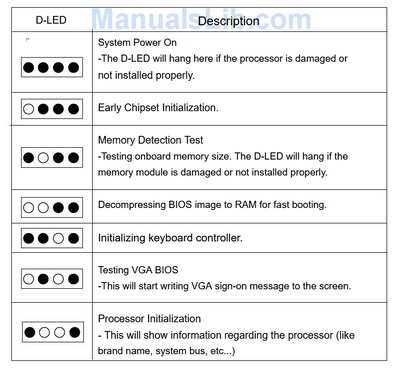First post, by Traxx999
I finally acquired an old MSI K7 Master motherboard from eBay that I knew was for parts. Obvious culprits being the multiple leaky and bulging caps. It would not POST and has a status LED of four red, meaning bad CPU. I replaced all the caps, even the ones that looked okay-ish, and success! It passes all the bootup tests until it hits the 2 red LED "decompressing bios image to ram for fast booting." Here I am totally stuck and looking for advice on next steps:
Tried multiple new and old Athlon and Duron CPUs, known working
Multiple sticks of RAM, known working, different slots
Fresh CMOS battery, clearing using jumpers
Tested inside and outside case
Pulled the PLCC32 bios chip, copied and flashed to a fresh one with a TL886 flasher
With and without VGA card installed
This is a nostalgia build as I still have my original K7 Master box, manuals, etc. from when I bought it back in the day. It was my first serious trek into overclocking and taught me the pain of unsecured HSFs (cracking a core die) and the joy of massive performance improvements with endless late nights spent tweaking. The only thing I haven't tried is a new PSU, but this Antec 400w is the only one I have that can pull down 30 amp for these old systems and has worked fine in other builds. Is it work tracking down another more powerful PSU, going with another BIOS chip service like Bios-24 to rule anything out or is this a lost cause?