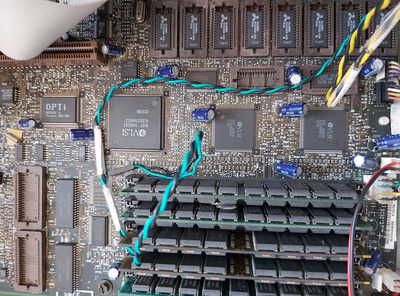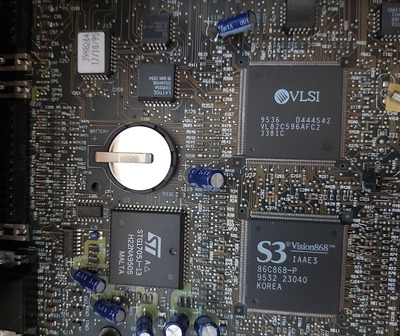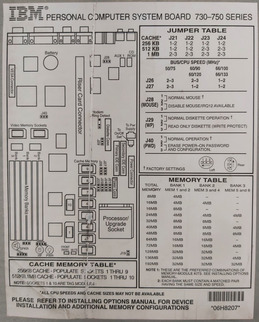Do you have a different monitor to try? Some stuff tries to be clever and detect presence of a monitor, possible the monitor is not detecting for some reason. If not, or it's an original monitor that it darn well should work just fine with, try this old trick which can reset confused digital status signalling between PCs and monitors, theorised to be static in the cable, but whatever it is, it works in some situations... unplug signal cable from PC, monitor on, lick your thumb and wipe it, so it's not shiny wet, just damp, press thumb over end of vga plug until you feel you're pushing on all the pins, hold a couple of seconds.. now power off monitor, plug it back to PC, then try it again.
edit: Also have a good close look at the onboard VGA socket to make sure no contacts are too far spread, mangled or pushed in.
Unicorn herding operations are proceeding, but all the totes of hens teeth and barrels of rocking horse poop give them plenty of hiding spots.