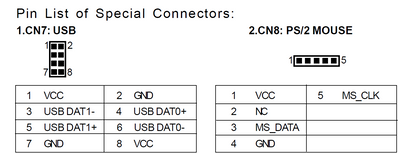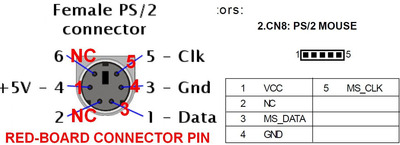First post, by Autumn Able
- Rank
- Newbie
Currently putting together a rather nice Baby AT system using a PC Partner MVP3BS7p954 motherboard. Unfortunately, I've come across a bit of a dilemma. While the motherboard has a 5-pin header for a PS/2 mouse port, I can't seem to find the correct adapter for it anywhere. The closest I've seen is one from Pan Pacific (pictured below), but I have no way of telling if it's even wired correctly as PS/2 header pinouts were never really standardized. I really don't want to have to get another card and eat up what few PCI slots I have left.