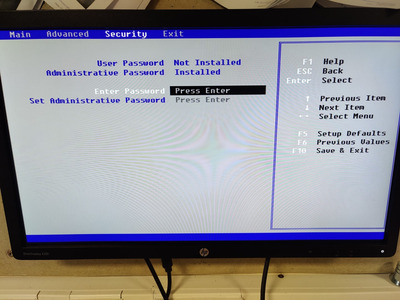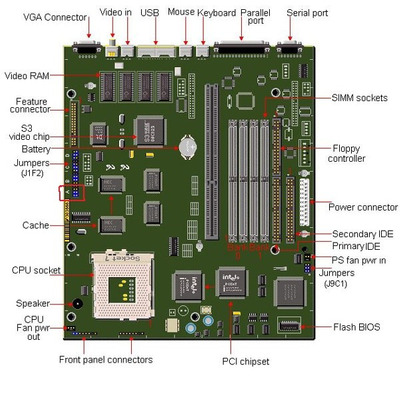First post, by unospace
Hi there,
In need of some advice. Recently picked up a C115 Packard Bell off eBay but it has a password set on it that I can't clear.
tried removing the CMOS battery for over half an hour which made no difference.
Can't find a clear CMOS switch on the mobo.
Photo's attached.
Any help would be greatly appreciated.