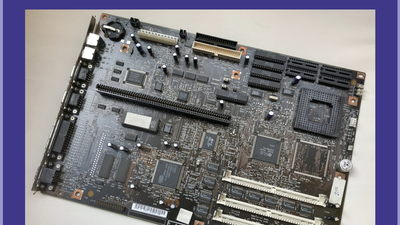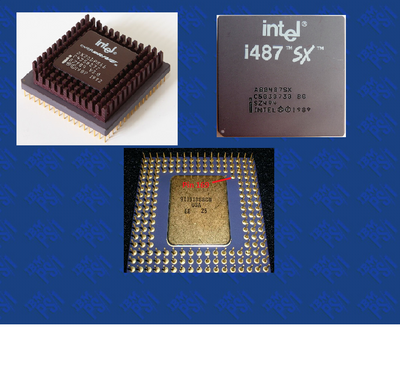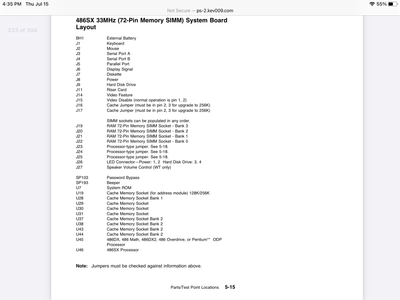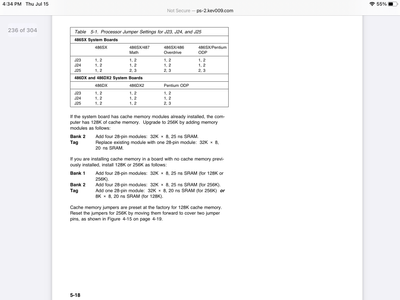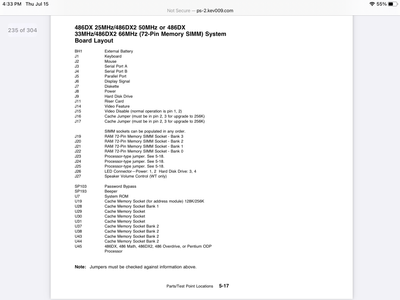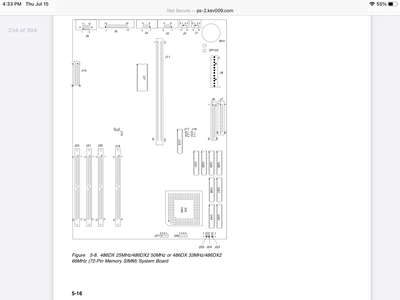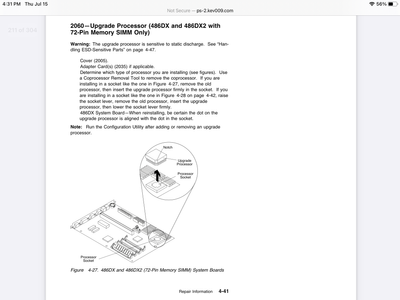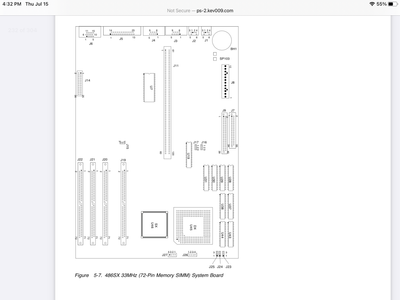First post, by Gnoman
Last year, I bought a PS/1 Consultant (back sticker says "2155-P84" with a 486 DX2/50 processor in it. It does ~80% of what i wanted in a retro system, but there's some stuff that I used my old 486 (a DX/2 66) for that this can't quite handle. So I want to upgrade the processor.
The service manual I've found has jumper settings for a Pentium ODP processor (despite the manual and machine being dated 93, and the Pentium ODP being from '95), and I've visually confirmed those jumpers exist in that location. I've found official Intel manuals saying that a ODP will only work on later PS/ValuePoint systems and does not list any PS/1 as compatible. Naturally, there's the 486 overdrive line of processors and third-party upgrade chips from AMD or Cyrix. I'm leery of trusting the service manual, because the model of RAM it specified was completely incompatible.
So, what I'm trying to figure out is this. Which chips could I drop into this system, and do I need the power riser or will the jumpers change the voltage?