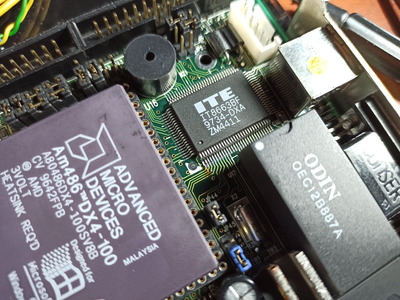First post, by whitepawn
- Rank
- Newbie
I have just bought Half size SBC from local scrapyard.Board name is Lanner electronics AP-4100AA V1.3 attached picture of board above:
First i cleaned board and tested cache chips with my TL866ii Plus, cache chips tested fine.Then i inspected board for any physical damage and found out that one of IC leg of ITE IT8663BF was lifted from board.Luckily PCB pad was not lifted.I resoldered lifted pin and confirmed it with multimeter.
I have set jumpers according to board manual for Am486 DX2-66 A80486DX2-66SV8B and installed 4 MB EDO RAM on SIMM socket 1.(I have tested CPU and RAM on my another system they works just fine.)
Installed SBC board on my backplane with graphics card (Tested before, working) and post card.Powered on PSU but it seems it's stuck on D3D2 post code.
According to AMI WinBIOS post codes D3 means "Chipset initialization/auto detect memory"
First i suspected from RAM so i tried this:
When i remove RAM from board i can hear periodically beeping which indicates RAM problem obviously.With installed RAM no beep codes.I have tried with 3 different memory but still same D3 error on post card.
I have checked voltages on post card all seems fine.When i short reset pin header on board, board resets with same error code and post card RST led blinks momentarily.
I backed up bios chip (AMI WinBIOS) with my TL866ii to see if EPROM (ST M27C512) is still working and dumped bios.Here it is for someone have same board:
**I will attach BIOS file and more detailed photos when i go home**
Can someone have any suggestions?