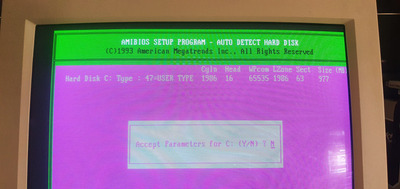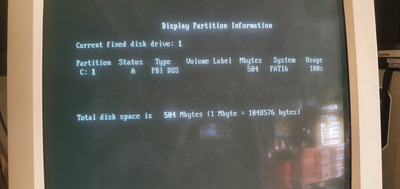First post, by original_meusli
Hello helpful people. 😀
I am trying to setup a compact flash with Dos 7.1 and I can't get it to format FAT32 or over 504MB with the FDISK utility. The BIOS picture I have attached show that the machine can see the size of the compact flash and so does FDISK when first started, but it never pops up with the question of using the larger block size that allows it to use larger HDD. I have formatted the CF card to FAT32 before using FDISK and it sees the correct size but it still overwrites it with FAT16.
So is my PC unable to use this as it does not have to correct LBA mode?
If I format the CF card as FAT32 and then just copy the files from the Windows 98 boot disk will it use the extra parts or will it go weird when I reach the 504MB limit?
Thanks for reading.